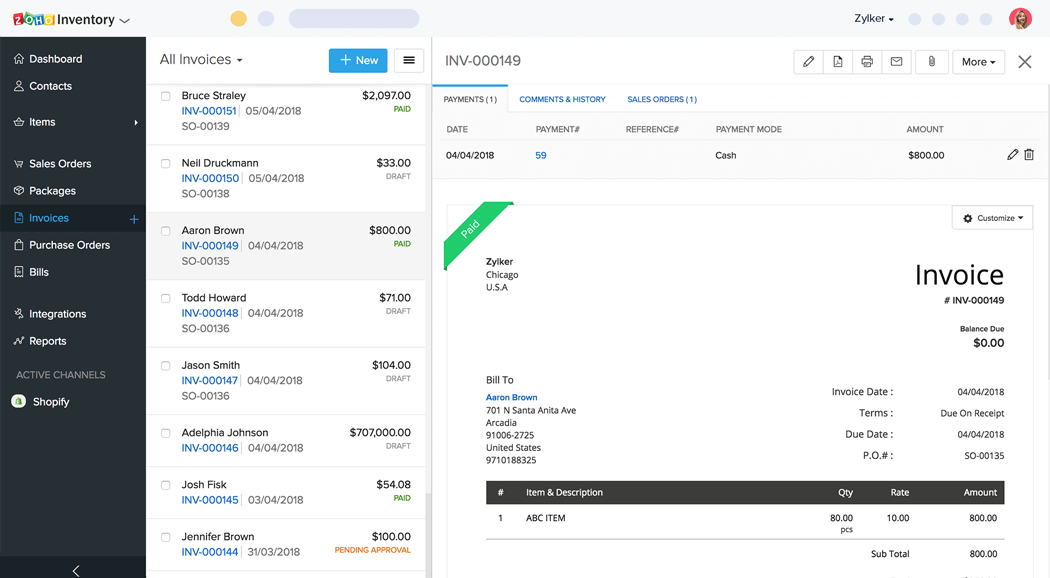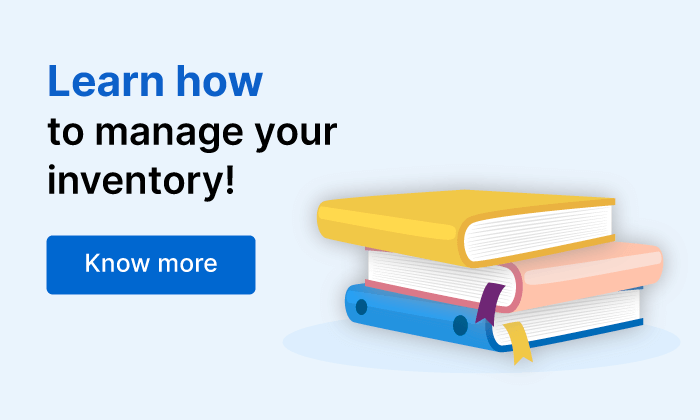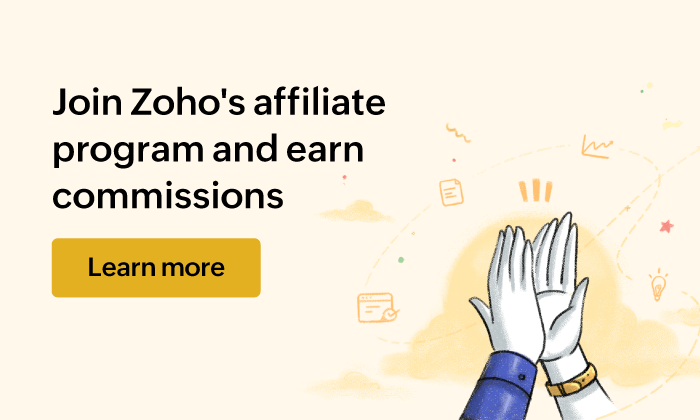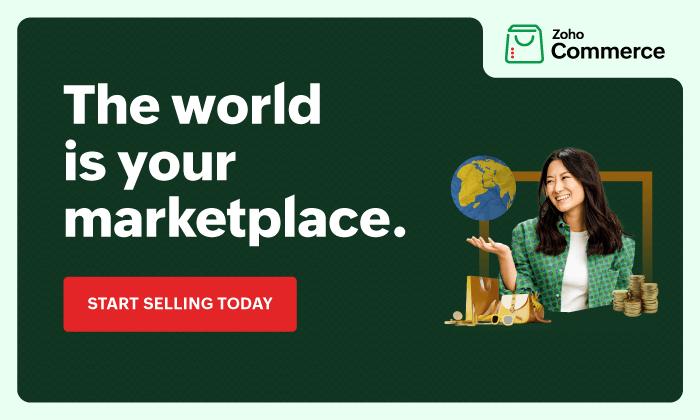Frequently Asked Questions
What is e-invoicing?
E-invoicing is the process of issuing invoices in digital format and storing them electronically. E-invoicing is mandated in Saudi Arabia from December 4, 2021 to standardize the way invoices are issued and reported.
Who does e-invoicing apply to?
E-invoicing is mandatory for all B2B, B2G, and B2C transactions. It is enforceable to:
- All KSA VAT-registered business owners residing in Saudi Arabia, making sales within and outside Saudi Arabia.
- A third-party in KSA issuing a tax invoice on behalf of suppliers who are subjected to VAT will have to follow these regulations.
What are the different types of e-invoices?
There are two types of e-invoices, namely Standard e-invoices and Simplified e-invoices.
- Standard e-invoices: Standard e-invoices are issued for B2B and B2G transactions. These invoices can be directly shared with buyers in phase 1. However, in phase 2, these invoices have to be cryptographically stamped and cleared by ZATCA before it can be shared with buyers. In the case of a VAT-registered buyer, the VAT registration number must be added to the invoice. There is an option to add a QR code to invoices as well.
- Simplified e-invoices: Simplified e-invoices are issued for B2C transactions at the point of sale, and involves generation of a QR code by your e-invoicing system for validation. In phase 1, these invoices can be shared directly with the customers. However, in phase 2, these invoices have to be reported to ZATCA within 24 hours of issue.
 Inventory Control
Inventory Control Warehouse Management
Warehouse Management Multichannel Selling
Multichannel Selling Order Management
Order Management Order Fulfillment
Order Fulfillment Insightful Reports
Insightful Reports