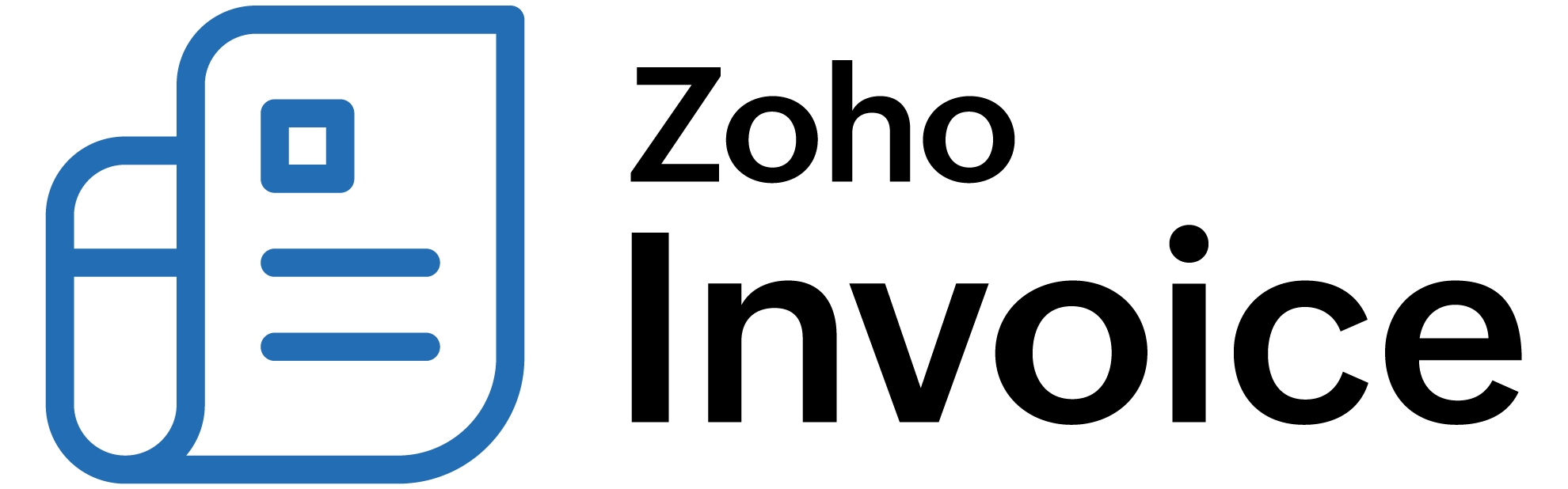
Organization Profile
In this section, you can enter the basic information of your organization such as address, contact information, etc. This information will be fetched automatically when you create transactions such as quotes and invoices.
IN THIS PAGE…
Set up Organization Profile
To set up your organization profile, navigate to Settings > Organization Profile.

In the Organization Profile page, you will come across the following fields:
Your Logo: The logo you upload here will be reflected in all your documents such as quotes, invoices, etc. You can click ‘Upload your logo’, select the image file, and upload it.
Insight: The file size cannot be more than 1 MB. The preferred size of the image is 240px*240px with 72 DPI.
Organization Name: You can edit your organization name entered during quick setup, in this field.
Industry: Select the industry type your business falls under.
Company Address: Provide a detailed postal address along with other contact details such as phone number, website etc. You can add an additional address to receive payments.
Remittance Address: You can enable this option, to receive payments etc. on a separate address other than the company address you have provided above.

Primary Contact: The name and email address entered during the quick setup would be set as the Primary Contact of your organization. If you want to change it or want to set up multiple sender email addresses, click Configure Email Preferences. Learn more about setting up sender email preferences.

Fiscal Year: Different companies follow different fiscal year, select the one that best suits your organization’s accounting and regulatory needs.
Time Zone: Zoho Billing populates the time zone based on the location you choose during sign up. You can edit if required.
Date Format: Select your preferred date format mostly prevalent in your country or specific to your organization.
Company ID: In case you wish to display your company ID on the invoice you can add it here. Company ID is the jurisdictional requirement for every company and is country specific.
Tax ID: In case you also wish to display your tax ID on the invoice you can add it here. This is specific to company’s regulatory requirement.
Additional Fields: Add additional fields on your invoice with this option. Ex: Name, Account number, Alternate Contact, License Details, etc.
Add New Organization
Zoho Billing gives you the option of adding multiple organizations to your account. This way, you can manage your various business accounts under a single Zoho Billing login and get a comparative view of the financial health of your group of companies.
To add an organization:
- Click the drop down button next to your organization’s name.
Click Manage. You will be redirected to a new page.

Click + New Organization.

A pop-up screen will appear asking you to either clone the existing organization’s settings or to set up a new organization by yourself.

Clicking Clone Settings will prompt you to a new screen. Here, you can choose the organization and the module(s) to be cloned.

Click Add New Organization if you wish to create a new organization.
Enter the relevant details of the new organization.
click Save.
You will be taken to the dashboard of your newly created organization. If you wish to switch to another organization, click the organization drop-down in the top right corner and select the organization to which you wish to switch.
 Thank you for your feedback!
Thank you for your feedback!