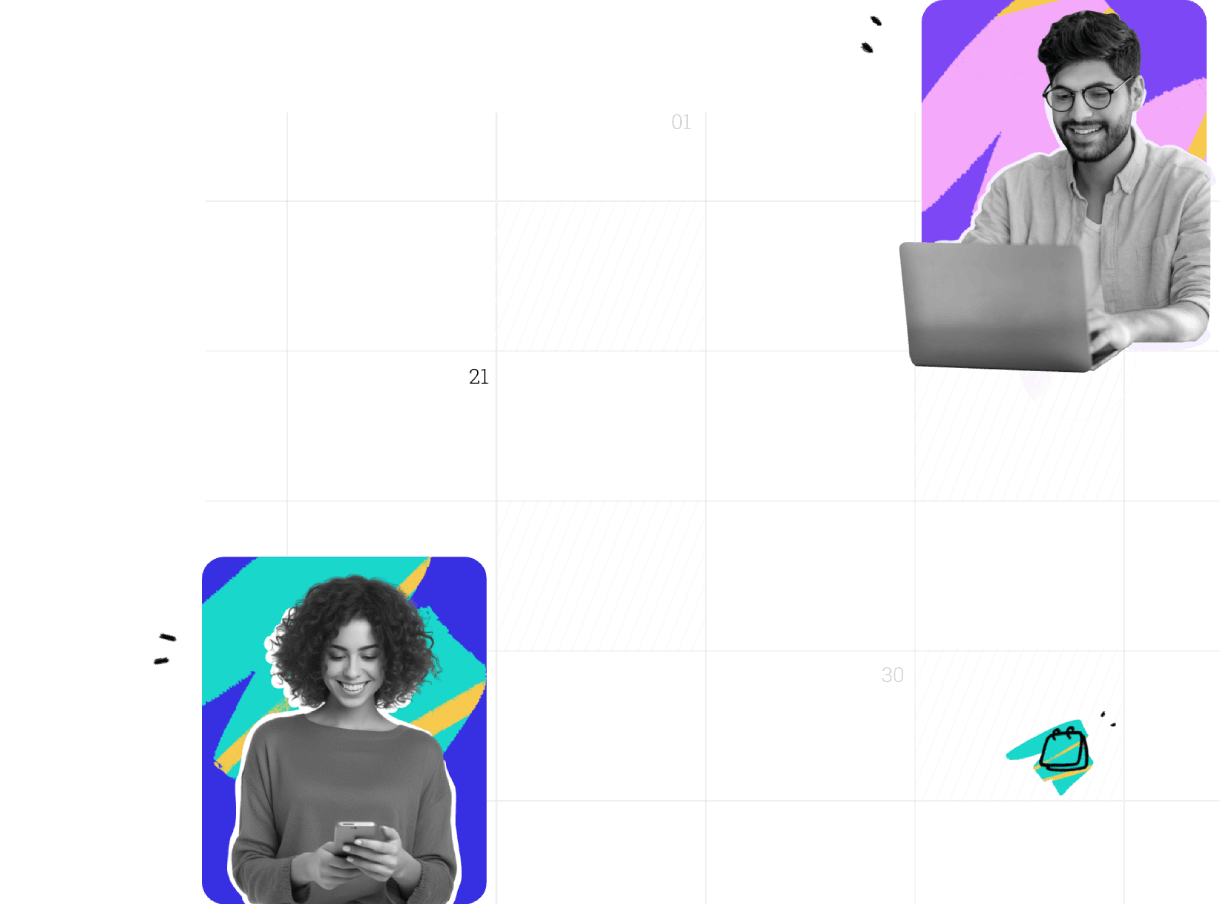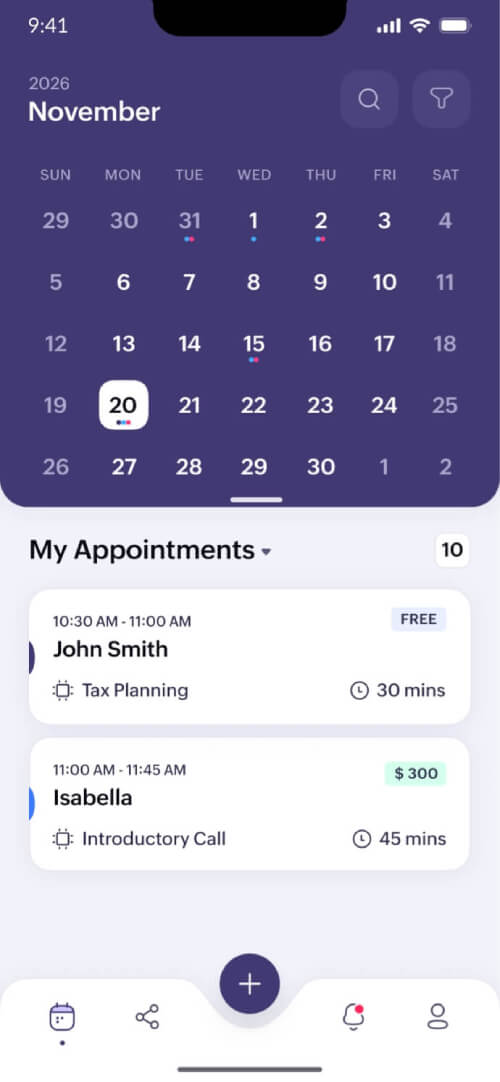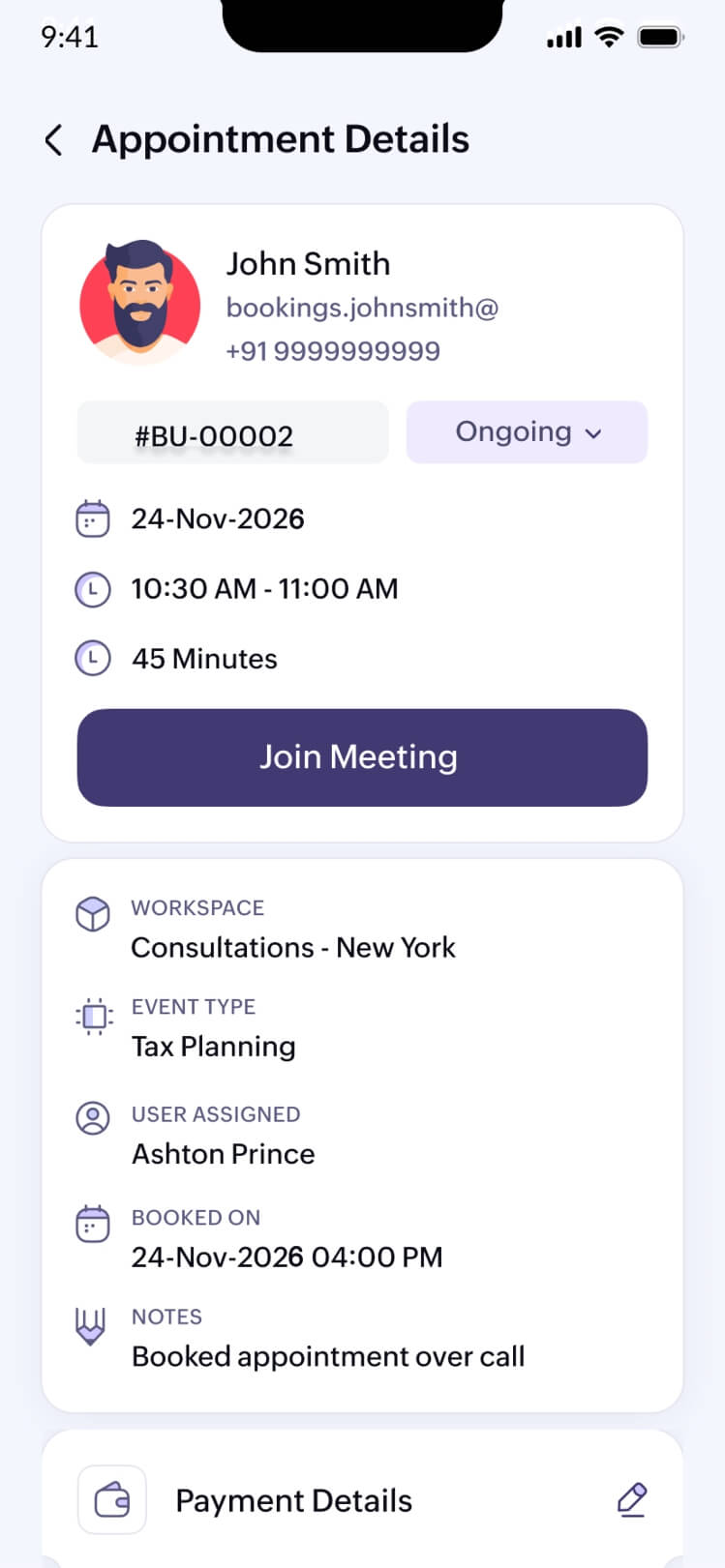Take back your time with effortless scheduling
- STEP 01
Customize availability
Add your available times and sync your calendars.
- STEP 03
Get booked
Have clients schedule appointments for their preferred time slots in just a few clicks.
Scheduling app that works 24/7 for your business!
- Booking page
- Team scheduling
- Scheduling rules
- Calendar sync
- Meet online
- Update your CRM
- Notify and remind
- Collect payments
Booking page
Create a customized page that shows your booking availability. Customers can choose their preferred date and time to schedule an appointment.
Team scheduling
Share your team’s collective availability and have clients choose their favorite staff member—or assign someone for them automatically.
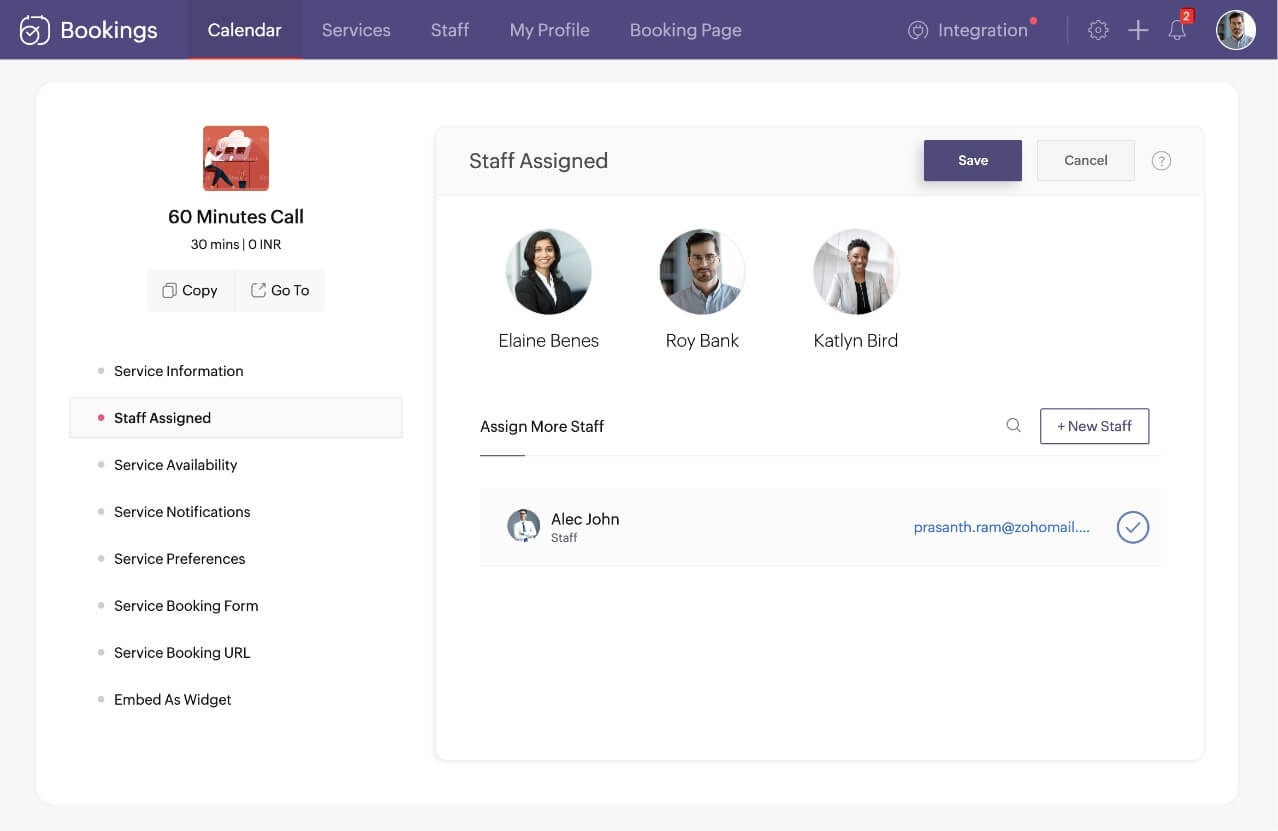
Scheduling rules
Set up scheduling rules like cancellation windows, time zone presets, and scheduling intervals to get booked based on your preferences.
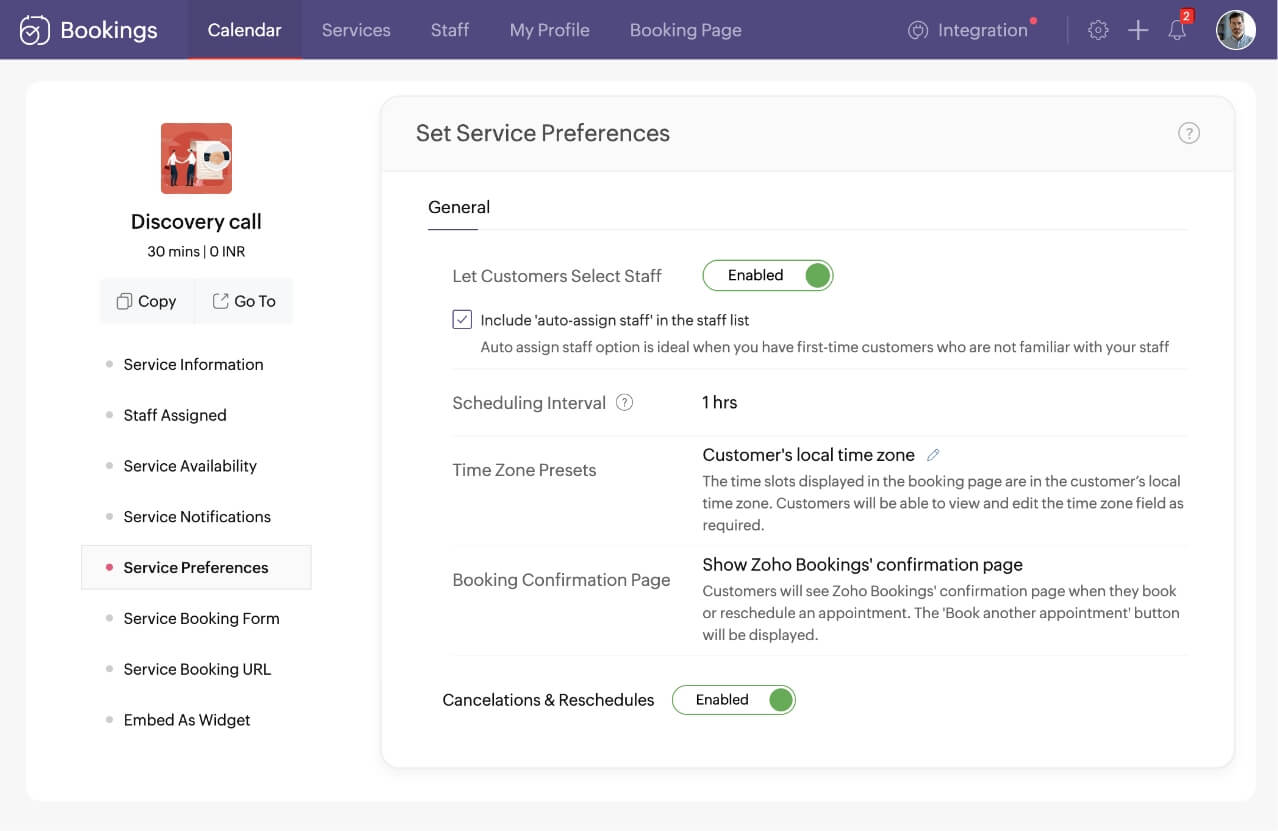
Calendar sync
Sync your schedules by connecting your Google Calendar, Outlook Calendar, or Zoho Calendar, and never worry about getting double-booked.
Meet online
Integrate video calling tools like Zoom, Google Meet, MS Teams, and Zoho Meeting to meet your customers online.

Update your CRM
Push leads to your CRM software and nurture them with meetings. Use our Zoho CRM integration or connect to your favorite CRM app with Zapier or Zoho Flow.
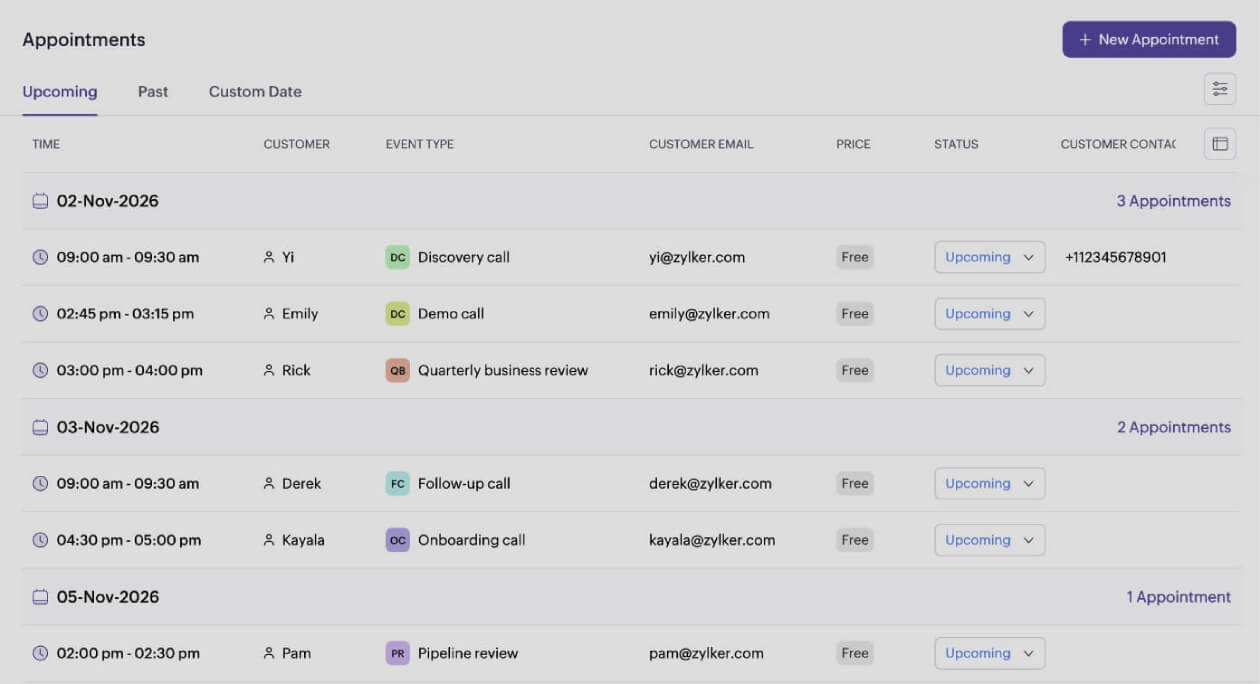
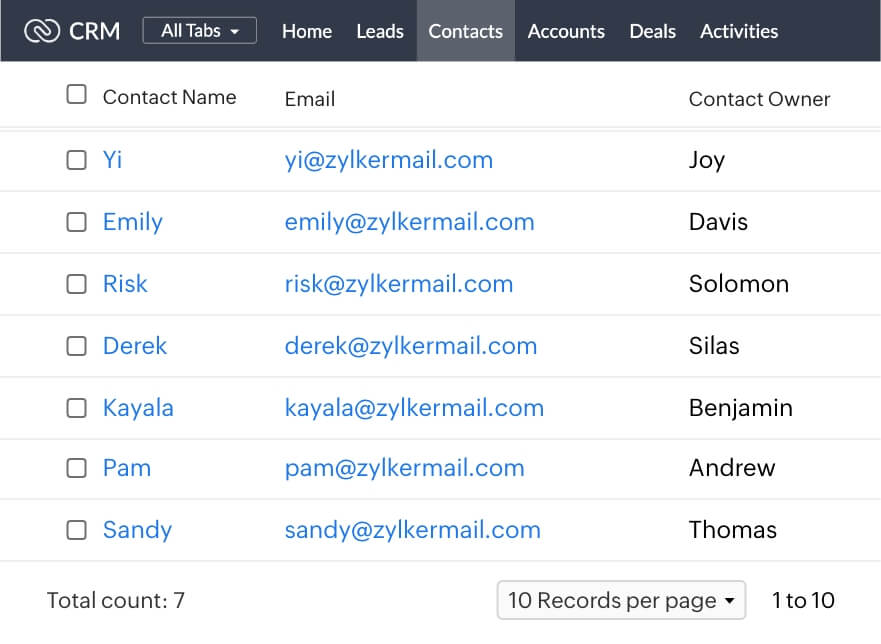
Notify and remind
Reduce no-shows with automatic emails and SMS appointment reminders. Send up to three different customized reminders for an appointment.
Collect payments
Collect a deposit or a full payment upfront for your various appointment types when customers schedule an appointment.
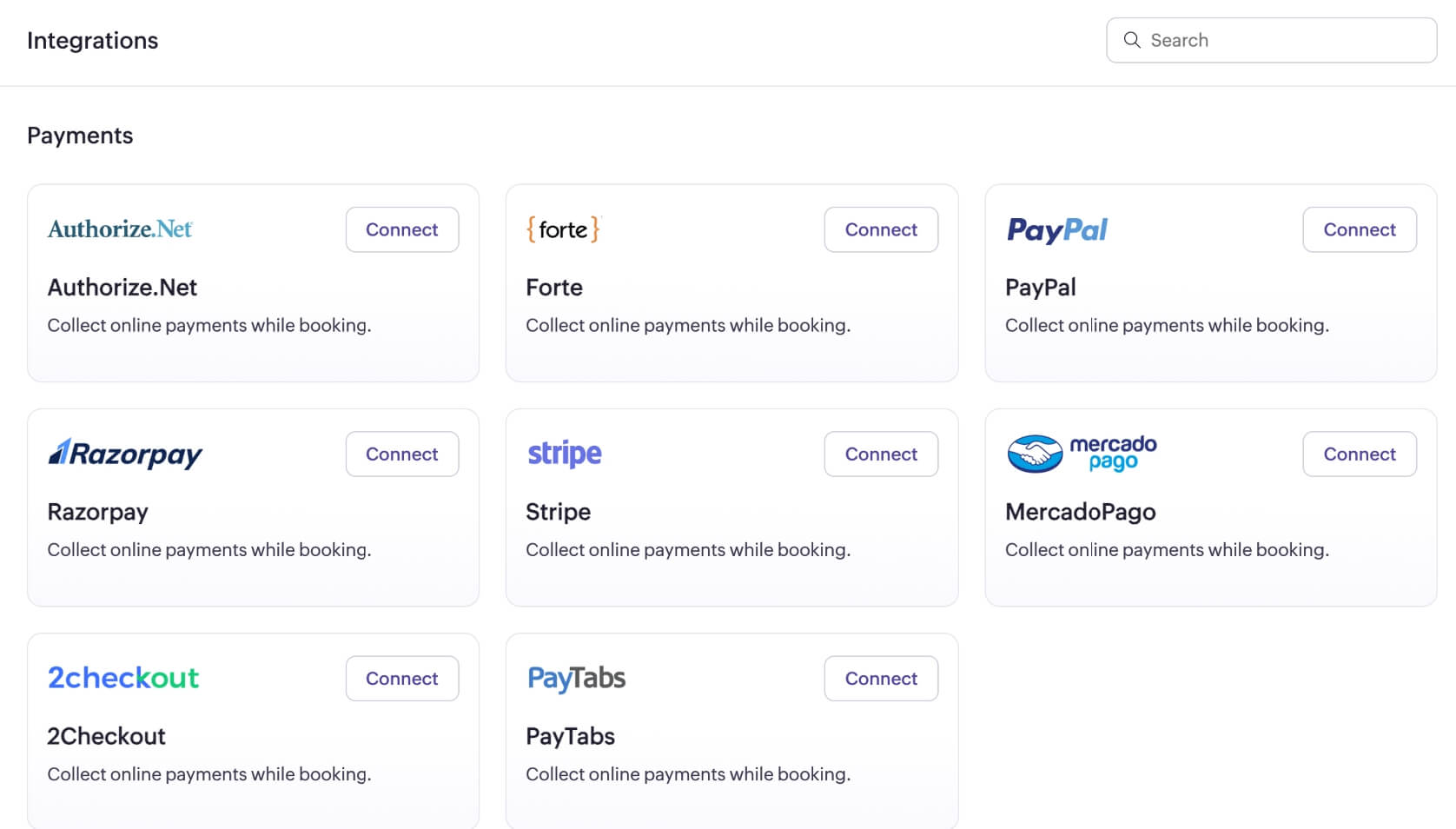
Trusted by leading businesses worldwide
8M+ appointments scheduled around the world
With a new appointment scheduled every 5 seconds

Scheduling solutions to scale your business
Scheduling stories from businesses like yours
Get started with a free 15-day trial
Continue using the free plan after the trial, or upgrade to a paid plan.(We don’t charge sneaky fees. It’s a promise.)
TRY ZOHO BOOKINGS NOW