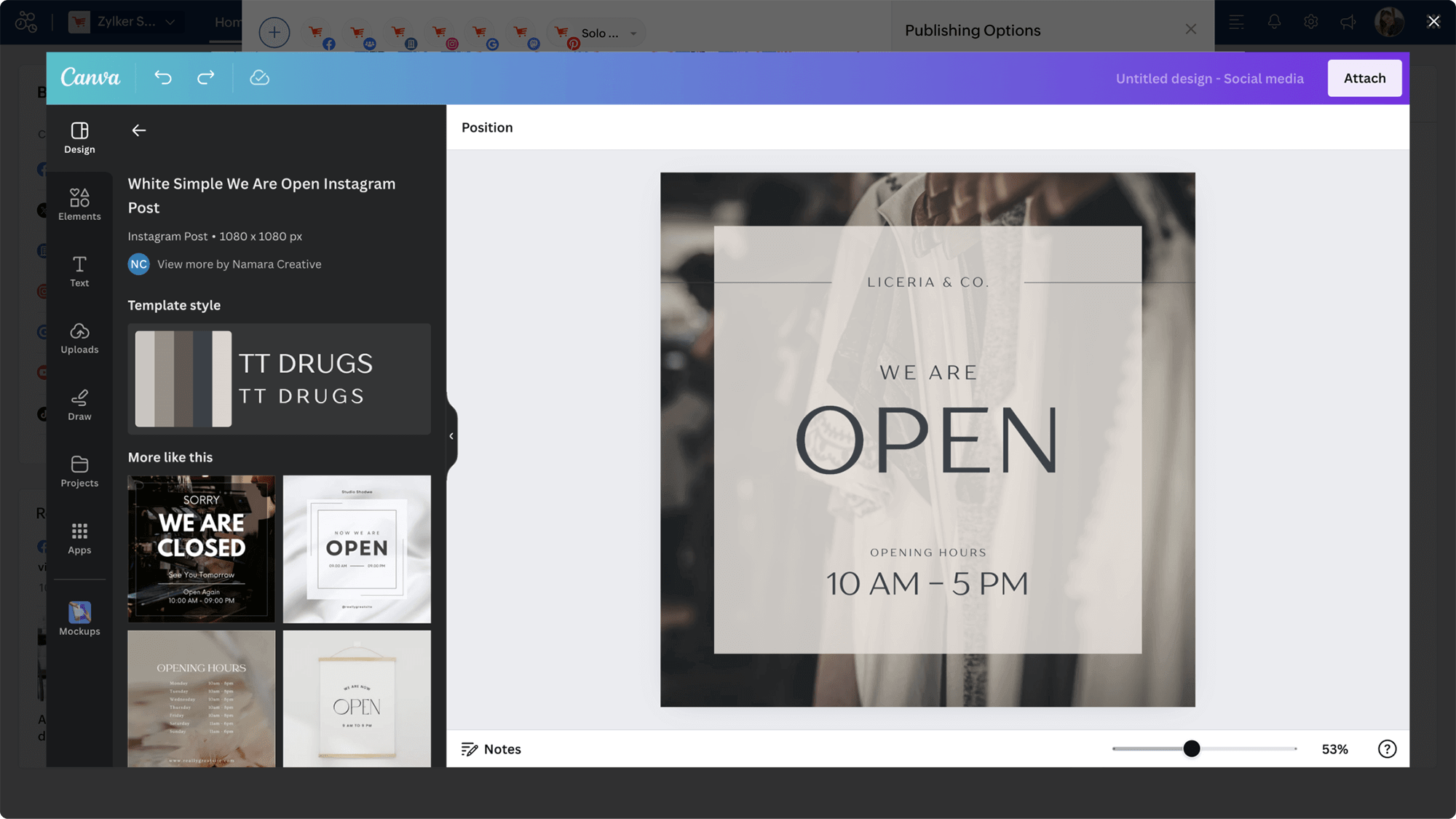Drive in-store sales via social media marketing using Zoho Social
Increase footfall in your retail store by elevating your social media presence with Zoho Social. Make an impression on social media and skyrocket in-store sales while building your brand image.
Sign up for free
Why does a retail business need a social media management tool?
Being in the retail industry, elevating your social media presence helps you create better impressions and build stronger customer relationships. When your retail brand's visibility increases, it's likely to also have an impact on the footfall of your store. But with various social media channels present, it might get hard to manage it all. You should pick a social media management tool that will help you with everything including publishing, collaborating, monitoring, and analyzing brands on social media channels. Zoho Social is the best choice to grow your retail business on social media. While you are away being the store manager, Zoho Social operates as your virtual social media manager.
Zoho Social for the retail industry
Let your customers know what's in the store and publish consistently
Have exciting offers running in your store or new products lined up? Let your customers know by posting them on your favorite social media platforms. Using Zoho Social's publishing and scheduling features, you can plan and publish posts from anywhere and stay sorted. Busy in the store? Just schedule posts at your convenience. Not sure what caption to use for your products? Just ask Zia, our AI publishing assistant, which helps you generate and rephrase captions and fetch images, hashtags, and emojis. The bonus point of publishing consistently is that your customers get familiar with your brand, enriching trust.
Deliver the best customer experience on social media
Having your inboxes open for customer queries on social media is the key to building strong customer relationships. When customers have a query about a product in your store, the easiest window is social media; but keeping track of all channels can get tough. With Zoho Social's unified inbox, you can view all essential engagements, such as comments and messages, assign them to your team,and also set priority levels. The conversation history helps you know the customer better, and you or your team can have more potential conversations.
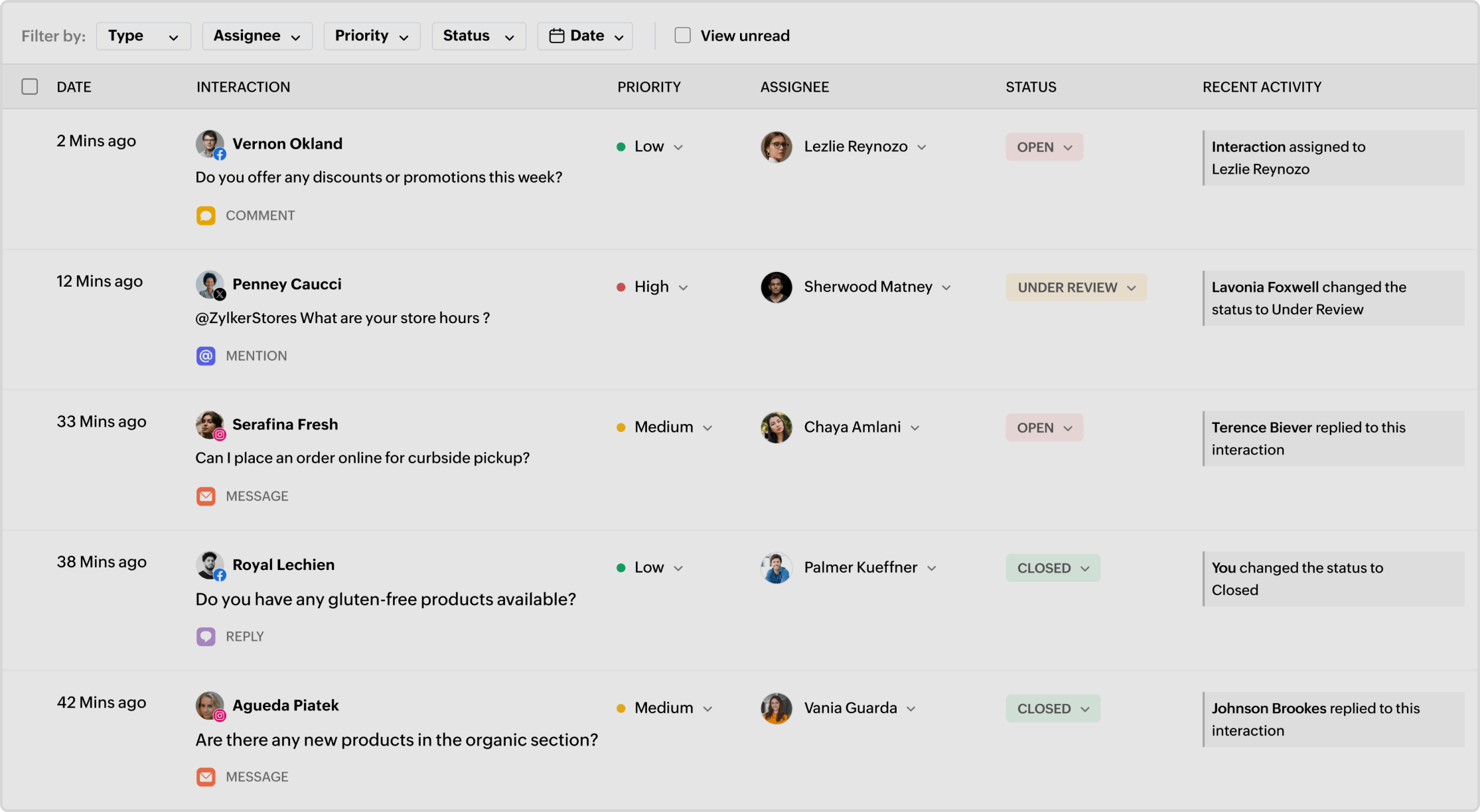
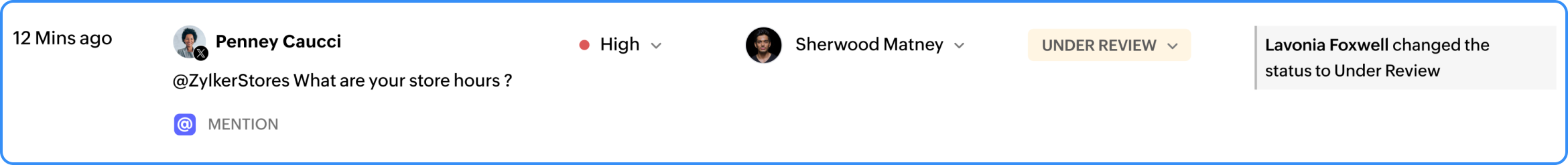
Know your inventory before you post and collaborate with your team
Before posting on social media about offers and products, you must stay informed about the stock in the store. Using Zoho Social's collaborate dashboard, you can discuss with your team and brainstorm. Add your team members, including store managers, marketers, and sales team,and customize the roles as per your requirements. Taking it a step further,you can also set and approve workflows and share brand performance reports with your team.
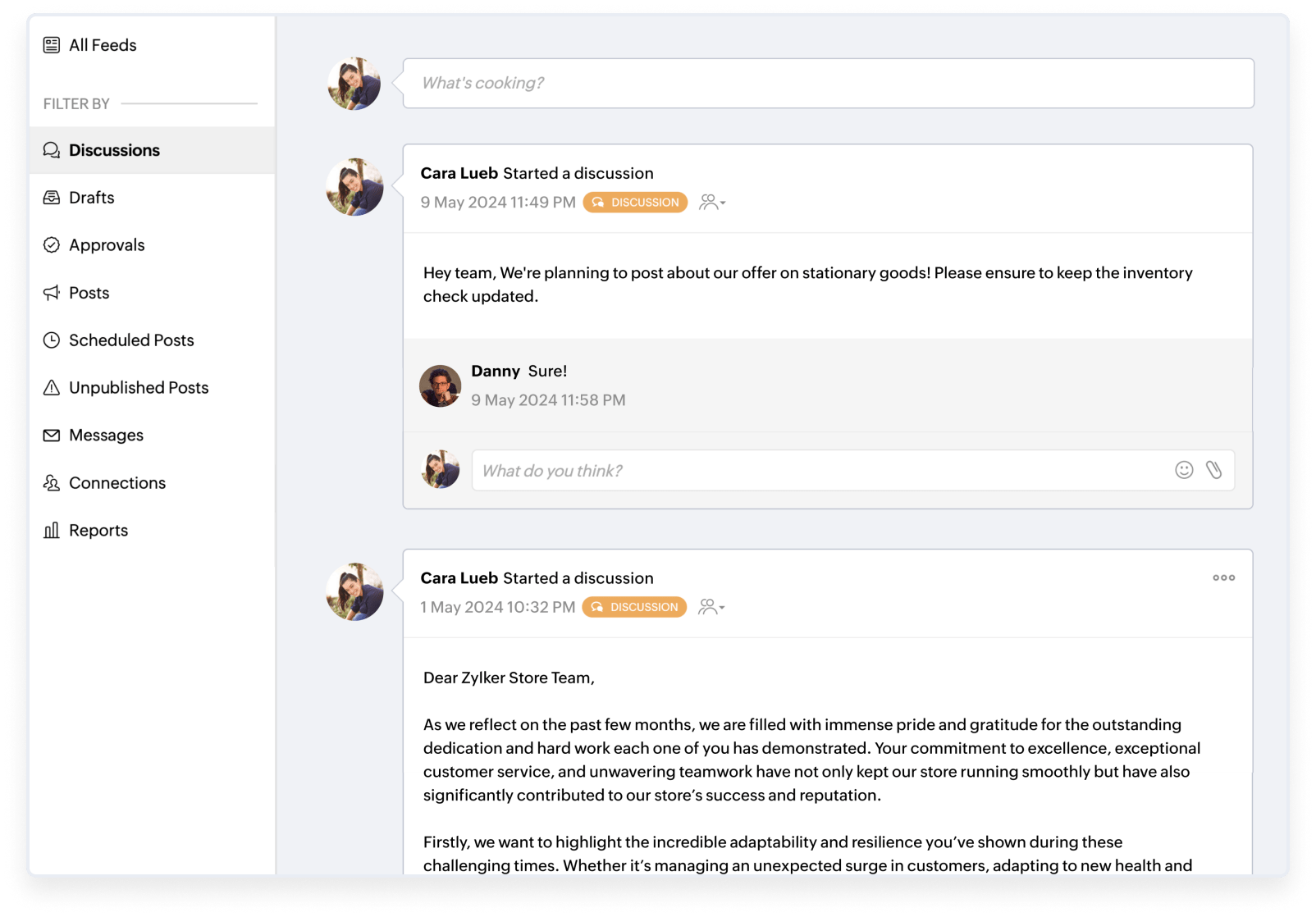
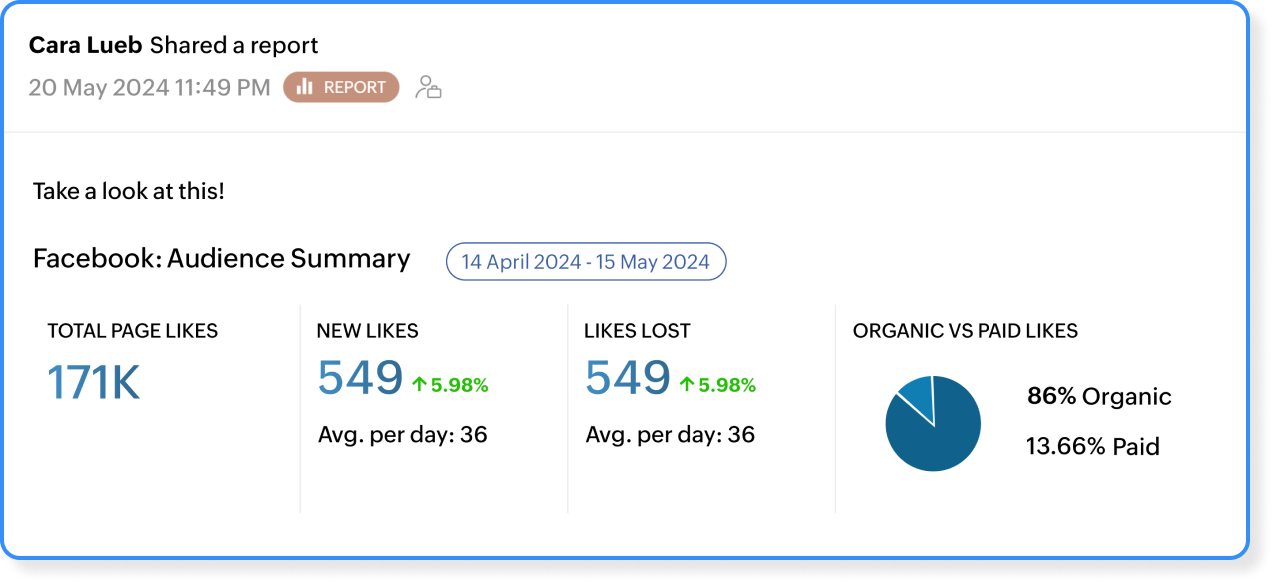
Keep an eye on the market and monitor easily
When you're managing your retail brand's social media account on various platforms, there could be a lot of potential engagements coming in. With Zoho Social's monitor dashboard, you can track engagements such as comments, reviews, and messages across platforms without any hassle. Track hashtags, monitor market trends, and know what your competitors are posting.
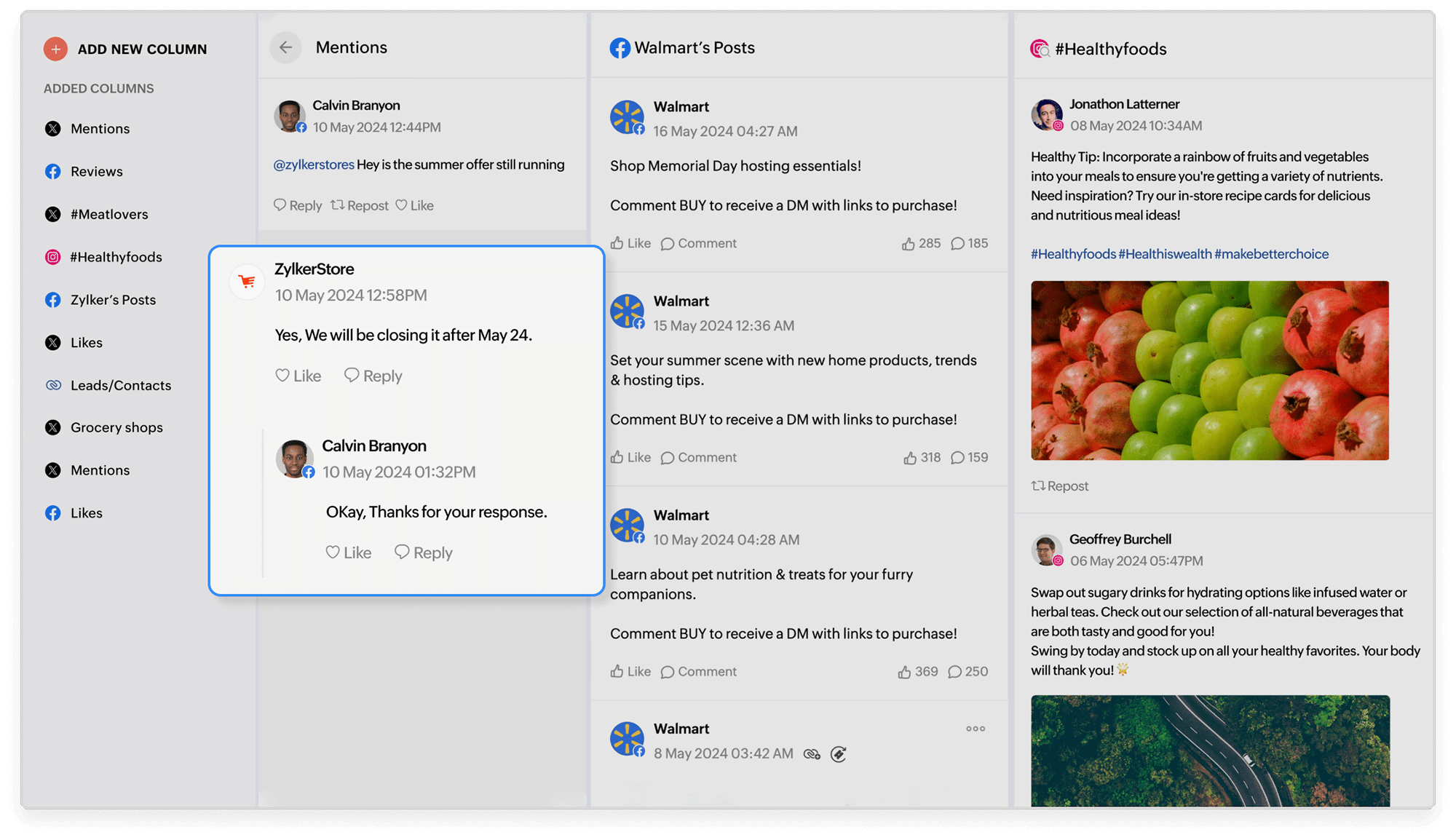
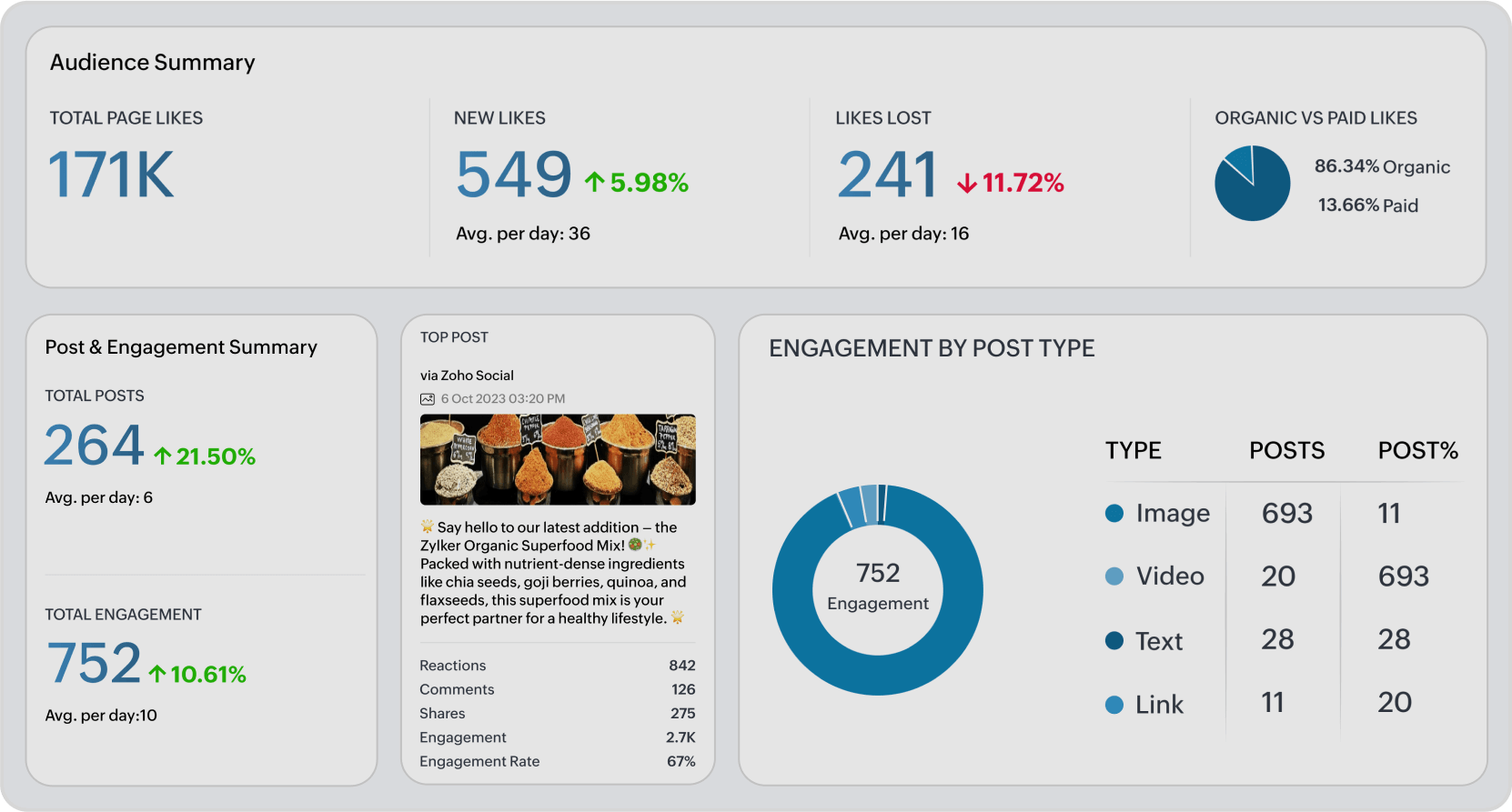
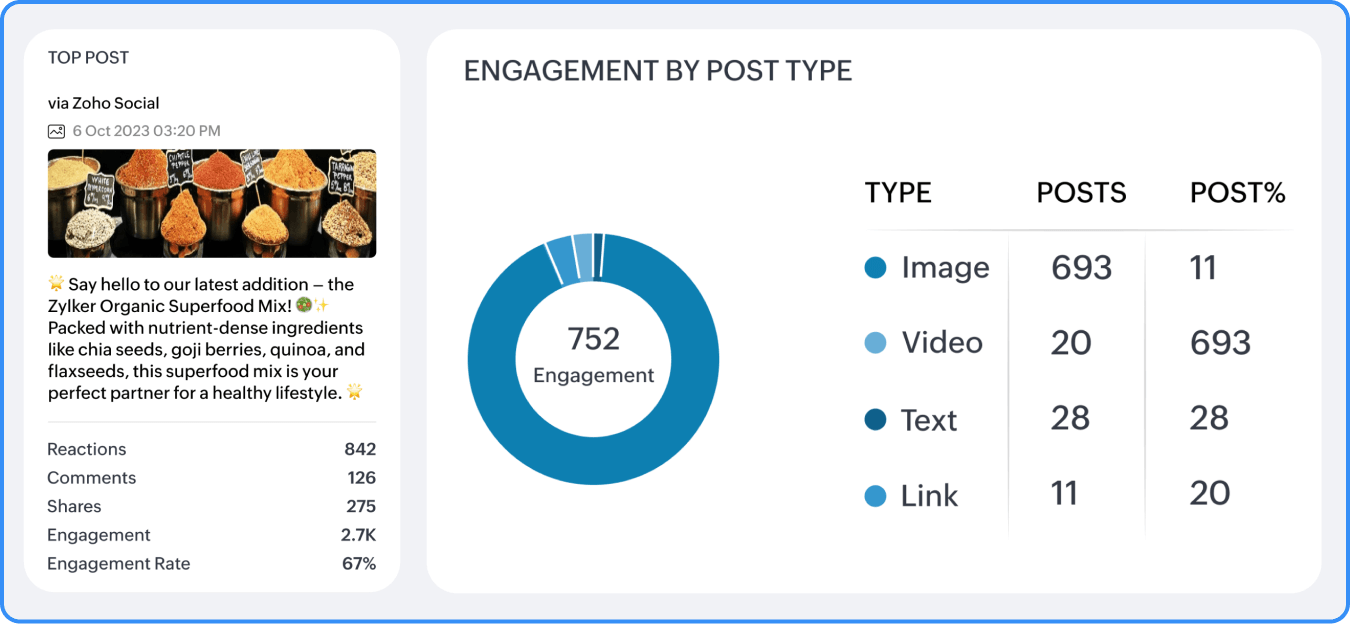
Analyze your efforts and learn what products your followers love
The best way to know what your followers/customers love on social media is to analyze your strategies. When you know your post about a certain product in your store has a higher level of engagement, you will know the purchase intent of your audience. Using Zoho Social's analytics features, you can generate reports that include your audience demographics, page performance, paid vs organic engagement, and connection growth.
Integrations that strengthen your marketing paradigm
Solve customer queries with Zoho Desk integration
Before posting on social media about offers and products, you must stay informed about the stock in the store. Using Zoho Social's collaborate dashboard, you can discuss with your team and brainstorm. Add your team members, including store managers, marketers, and sales team,and customize the roles as per your requirements. Taking it a step further,you can also set and approve workflows and share brand performance reports with your team.
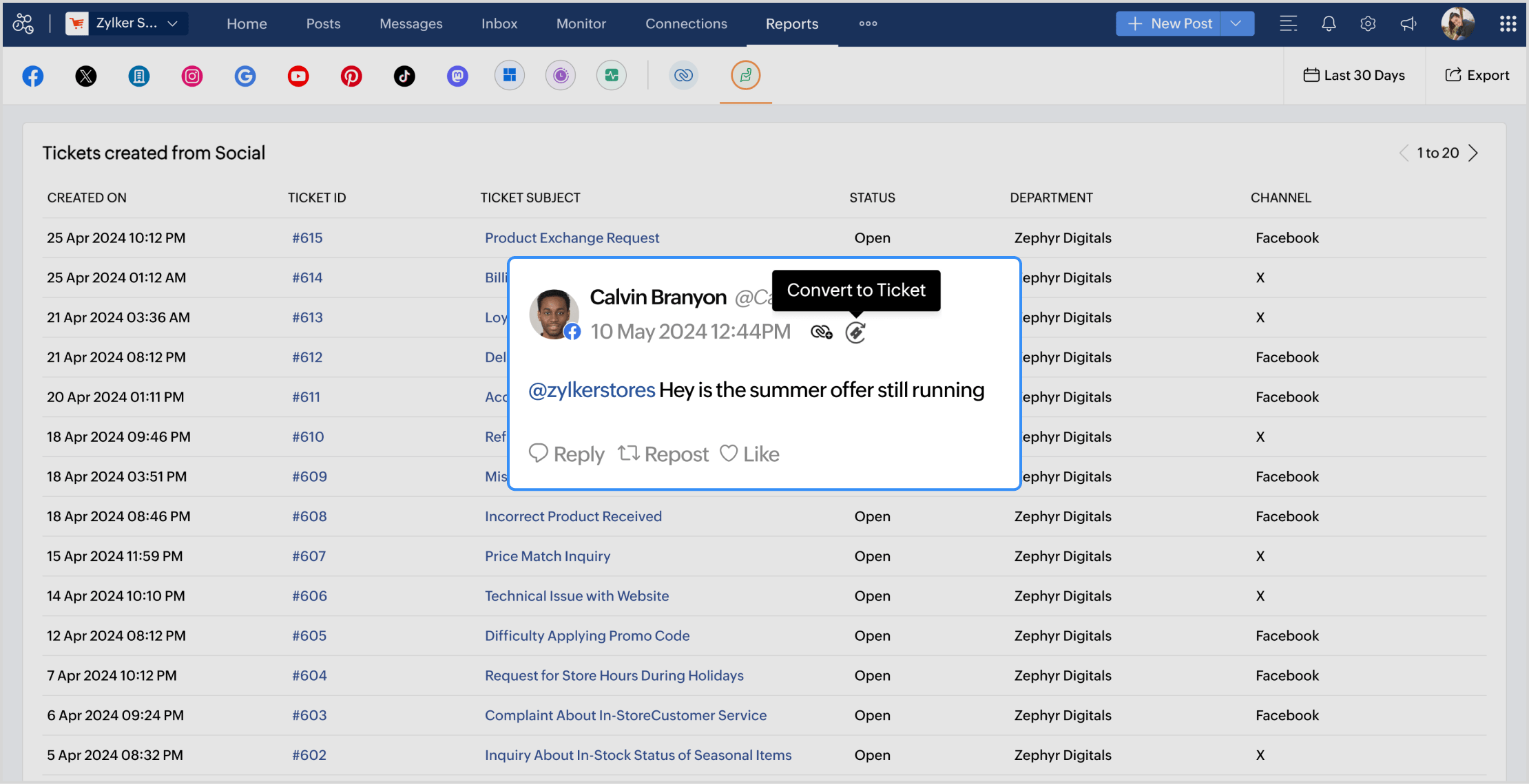
Make the lead journey easy with Zoho CRM
Spot a lead on social media? Zoho Social's integration with Zoho CRM helps you bridge the gap between sales and social media marketing. Using the integration, gather and convert potential engagements into leads and automate the sync from social media to Zoho CRM. This ensures that you don't miss any important leads on social media and can make the most out of your marketing efforts.
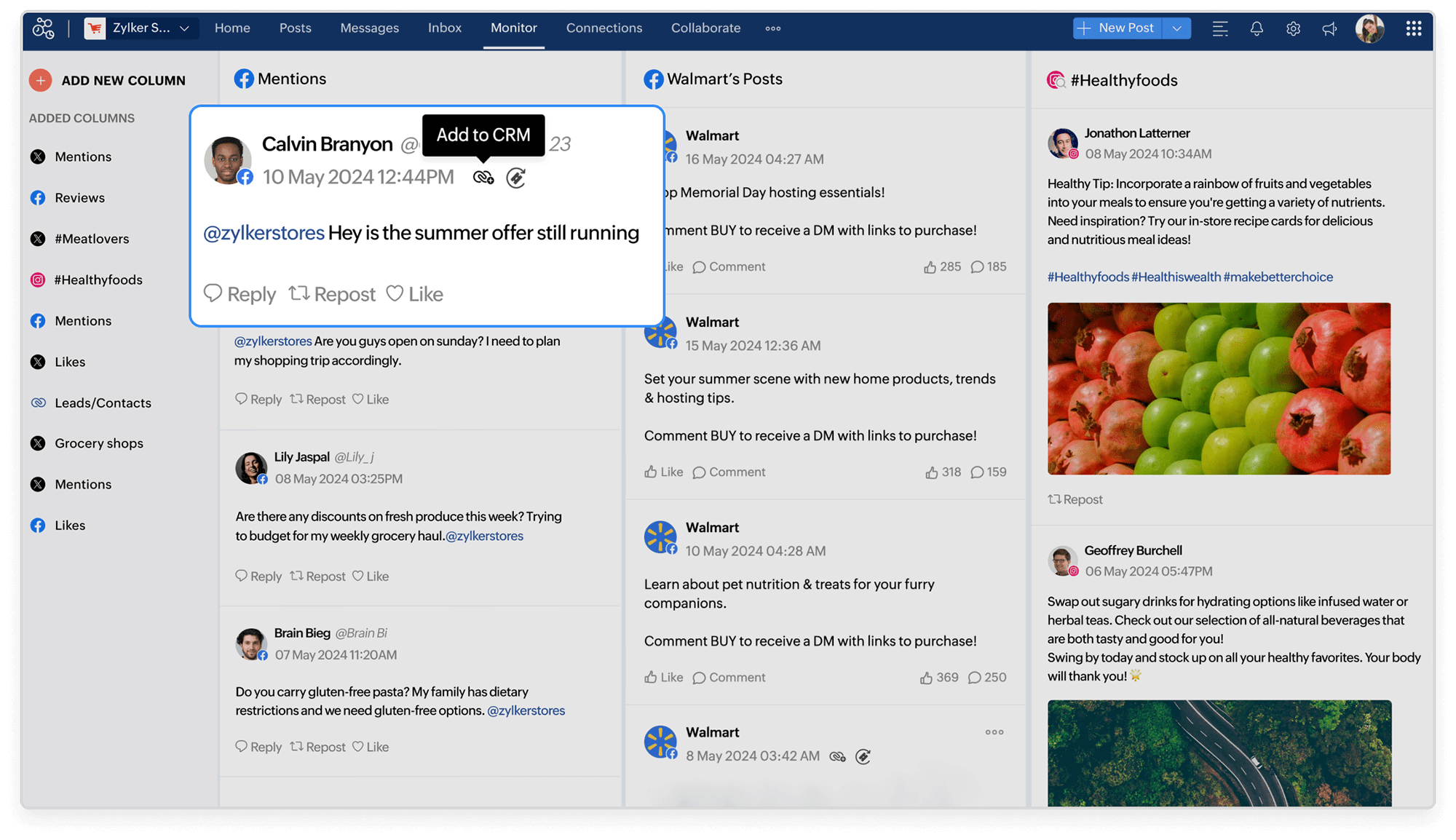
Design using Canva without switching tabs
Design plays a major role in social media marketing. Using Zoho Social's integration with Canva, you can design templates and your social media posts within the dashboard.