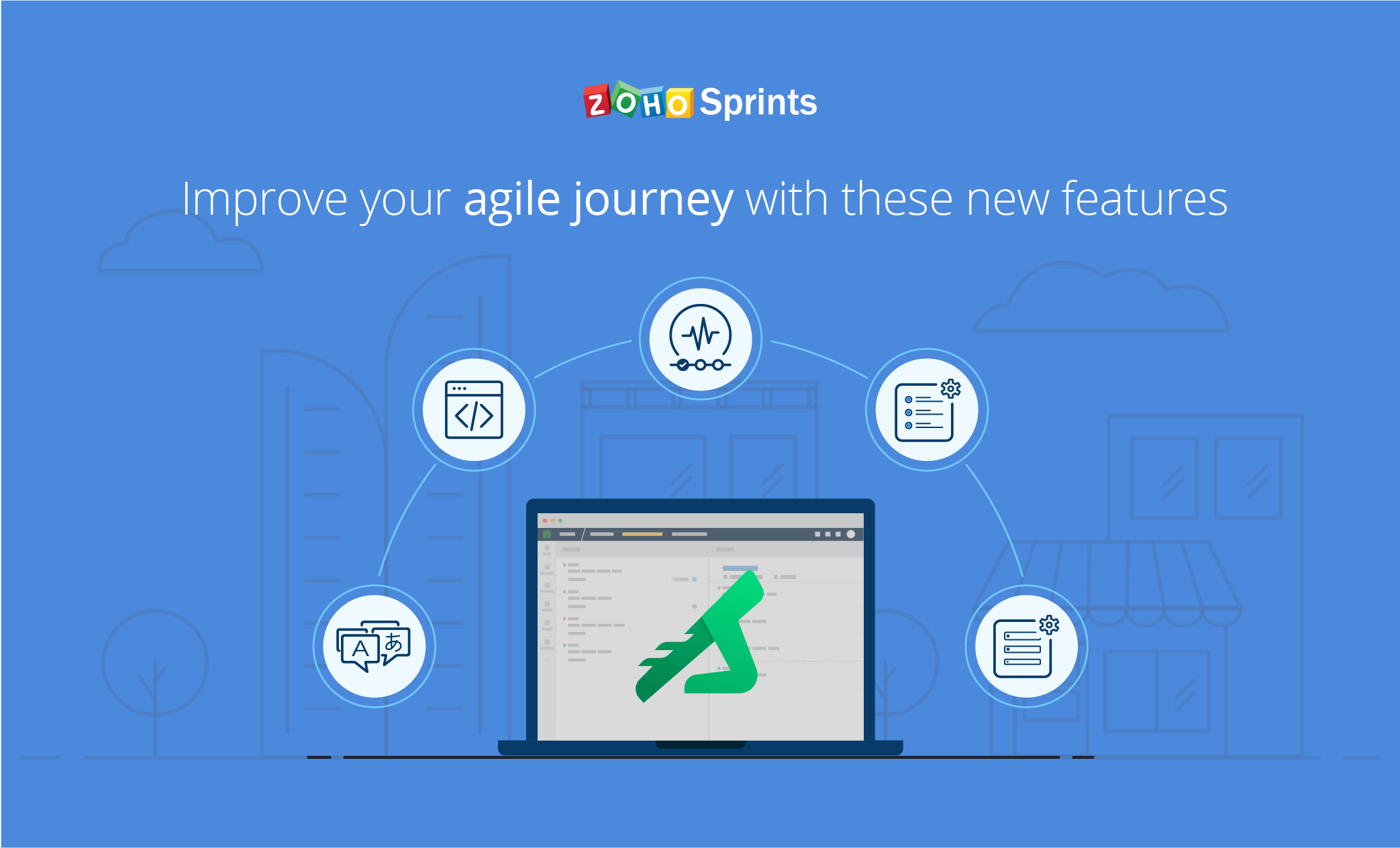What's New
TIMELINE
2024
2023
2022
2021
2020
2019
2018
2017
2024
Oct
Merge and store documents in Zoho Writer
New FeatureZoho Sprints now features as a custom data source is Zoho Writer. Based on this capability, we have added Zoho Writer template functions to the existing gallery in custom functions. These enable you to automate the document creation process for project, sprint, epic, release, and items.
Learn moreSep
Introducing objectives and key results
New FeatureObjectives and key results board equips you with a well-organized goals determining system. Add objectives and key results, assign values to your key results, track the progress of your key results and objectives, and ensure your team remains target oriented.
Learn moreAssociate releases with sprints
EnhancementsPerviously, releases can be associated with work items. Now, you can directly associate releases with sprints and in turn associate the releases with the items in those sprints.
Learn moreCreate Google Drive files and folders
EnhancementsThe enhancement in Google Drive extension now includes the capability to directly create new Google Drive files and folders from Zoho Sprints. Additionally, you can also export files directly to your Google Drive folders.
Learn moreUpdate email alias link
EnhancementsEmail alias link can now be edited according to your requirement.
Learn moreRequest permission for access
New FeatureWhen a user is unable to access a sprint, project, or item, the permission requestor option allows the user to easily raise a request for access. The user is provided with a request button to send the request to the approver directly. The approver can either approve access or reject access.
Learn moreAug
Import projects from Azure DevOps
New FeatureYou can now transfer your Azure DevOps projects to your Zoho Sprints workspace to adopt an agile scrum project management style. The import is secure and seamless and you will be able to import all the vital modules from Azure.
Learn moreCustom rollup field
New FeatureThe new custom rollup field that is added to the list of existing fields enables you to automate calculation process, eliminate manual effort, and get accurate values. You can use the predefined rollup funtcions that lets you automate specific calculations.
Learn moreBlock work items
New FeatureThe new Block Item action allows a temporary or permanent suspension of activities on a particular work item. Once blocked, none of the users can update the items until it's unblocked again. However, assignees can add comments to the work item.
Learn moreJul
Field level custom permissions
New FeaturePreviously, the permission settings of a user profile allowed you to control access to module-level or entity-level actions. With the introduction of field level permissions, you can control the actions that a user can perform on a field. Your user profile can have field-specific view, edit, and hide controls for each entity, providing you with a much more nuanced permission settings capability.
Learn MoreUser group sync in Zoho Projects
EnhancementsThe latest enhancement rolled out to user group sync allows you to seamlessly link the user groups in Zoho Sprints and teams in Zoho Projects. You can now add or update the group in one either sprints workspace or projects portal and have it synced to the other.
Learn moreIntroducing summarized emails
NewThe email notifications feature gets a new addition to its capabilities. You can now define the intervals at which you need to get notifications to be notified. The notification will provide a summarization of all the updates that took place with that timeframe.
Learn moreUser group enhancement
NewThe user groups feature now comes with the added advantage of assigning user groups to items, sprints, and projects. This allows all the users of the assigned user groups to access the respective item, sprint, or project.
Learn moreIntroducing answer bot
NewZoho Sprints now comes with an Answer Bot that allows you to quickly find relevant resources related to your queries.
Learn moreJun
Custom Auto Number Field
New FeatureCustom fields now includes a new field. The auto number field will allow you to populate serialized values for your records. For instance, you can include auto number to your create item form to include a record ID for your work items. The field allows you to add text and numbers, and provides a preview of the value that will be generated.
Learn MoreMay
Clone subitem checklists
EnhancementsPreviously, while cloning an item the subitems would get cloned but the checklists of the subitems would not. Now, this behavior has been changed to support cloning of the subitem checklists as well. So, when you clone an item that has subitems, the subitems along with their checklists (if available) will be included in the clone.
Learn MoreBulk edit on global view
EnhancementsThe global view tabs get an upgrade with the incorporation of bulk edit capability. Users with the required field edit permission, will be able to edit work items in bulk in global view tabs. This is supported for both default and custom views. Inline update of field values in also included.
Learn MoreExtended client permission
EnhancementsPreviously, client user's view permission for comment thread view was restricted. We have now extended the Client permissions to view all the comments. However, this feature is rolled out only for new workspaces and not to existing workspaces due to the probability of security violations. If you want to enable this capability for existing workspaces, kindly reach us at support@zohosprints.com with your workspace details. The feature will be enabled.
Learn moreZoho directory sync
New FeatureYou can monitor and manage your user access by syncing your Zoho Sprints account with Zoho Directory. It allows you to configure SAML-based sign in using an identity provider of your preference, track your users' login history and active sessions, use Active Directory sync to manage all user identity-related data, and define custom security policies to enhance your data security.
Learn MoreSet layout as default
New FeatureLayout customization now provides you with the autonomy to select your preferred layout as default layout. When you set a layout as default, all upcoming projects will automatically have that layout applied to them. On selecting a different layout as default, the existing projects will not be impacted, the changed layout will only be applied for new projects.
Learn MoreApr
Introducing the disclaimer feature
New FeatureThe workspace owner can now use the disclaimer feature to communicate information to the organization's users and also get acknowledgement that the users have received the information.
Learn MoreFollow work items and convert sub items to items in the Android app
Mobile AppIn the latest version (v1.2.10) of the Zoho Sprints Android app, we’ve introduced support to follow, unfollow, or add followers to work items. Also, sub items can be converted to parent items right from the app.
Learn MoreAdd checklists and convert sub items to items in the iOS app
Mobile AppIn the latest version (v1.2.18) of the Zoho Sprints iOS app, we’ve introduced support to checklists in work items. You can add, reorder, edit, and delete checklists. Also, checklist items can be converted to work items right from the app.
Learn MoreMar
Notification preferences
New FeatureThe feed module gets an additional feature that enables you to mute or unmute notifications. The Notification Preferences section comes with project level capability to enable or disable notifications. This setting is applicable to both web and mobile application.
Learn moreOrganize item details tabs
New FeatureWe have included the capability to customize the order of the tabs displayed in the item details page. Click the ellipsis icon beside the tabs and select Organize Tabs option to customize the order. This allows you to prioritize the frequently used tabs.Learn more
Scroll action in item details page
EnhancementsFollowing requests from users to enable navigation through scroll action in item details page, we have now rolled out an enhancement that allows users to navigate from tab to tab by scrolling, in addition to existing action that allows users to select the required tab.Learn more
Live updates on sprint board
EnhancementsFollowing requests from customers, we've enabled a boost to the Board module in 2.0 version of Sprints. The updates made by others would reflect on the sprint board while you're viewing it, meaning you don’t have to refresh the board to view simultaneous updates by others. The updates will get autosaved, providing you with live update capability.Learn more
Create your own extension
MarketplaceZoho Sprints now equips you with the capability to build your own extension or plugin to meet specific business requirements. You can create and publish the extension using Sigma, a tool that exclusively serves this purpose.
Learn moreClone work items in the Android app
Mobile AppIn the latest version (v1.2.9) of the Zoho Sprints Android app, we’ve brought in support to clone work items right from the item details page.
Learn MoreFeb
Introducing Zoho Sprints 2.0
NewWe are excited to introduce the all new Zoho Sprints 2.0. This enhanced version comes with a complete revamp of the user interface and an improved performance ability, enabling a more convenient and intuitive project management system. Learn about all the enhancements and improvements here.
Learn moreAdd timers, view activity stream, and log hour details in the Android app
Mobile AppIn the latest version (v1.2.8) of the Zoho Sprints Android app, we’ve introduced support to start, pause, resume, and stop timers directly from the app. The complete log hour details can be viewed in the app. We’ve also supported activity stream in the item details page.
Learn More2023
Dec
Follow items, manage users, and upgrade your subscription in the iOS app
Mobile AppIn the latest version (v1.2.16) of the Zoho Sprints iOS app, we’ve introduced support to follow and unfollow work items, view item related updates in activity stream, convert sub items to items, manage sprint users, and upgrade subscription.
Learn MoreNov
Reminders in the iOS app
Mobile AppThe latest version of Zoho Sprints iOS app supports reminders, where you can set reminders for work items to receive timely notifications to perform actions. You can also edit or delete reminders.
Learn MoreFilter items, fill custom fields, and manage users in the Android app
Mobile AppIn the latest version (v1.2.6) of the Zoho Sprints Android app, we’ve introduced support to item filters in boards, custom fields in add and edit sprint form, user management options in the sprint detail page, dynamic theme icons for better visual appeal, and share or copy URL from the sprint detail page.
Learn MoreSet reminders, streamline release fields, and work offline for items in the iOS app
Mobile AppIn the latest version (v1.2.15) of the Zoho Sprints iOS app, we’ve introduced support to add, edit, and delete reminders when an item is created or edited. Also, release fields are now supported in add or edit log hours and in log details view. We’ve introduced offline mode to add items from Boards even when you are not connected to the internet.
Learn MoreJul
Filters and Export in Users Module
EnhancementsUsers module is now equipped with the enhanced capabilities of applying filters to drill down to required records and exporting users data in specific file formats for use outside of Zoho Sprints.
Learn MoreJun
Import from JIRA Server
EnhancementsWe have rolled out an enhancement to JIRA Import. Earlier, importing data was supported for JIRA cloud alone. Now, the support is being extended to JIRA server as well.
Learn MoreStandalone Functions
EnhancementsCustom functions feature is now enhanced to support standalone functions. Standalone functions are suitable to process data operated by external parameters. You can execute the function via schedule or API.
Learn MoreTimers in the iOS app
Mobile AppIn the latest version of the Zoho Sprints iOS app (v1.2.4) we have brought in support for timers in the item detail screen. You can now view, start, pause, resume and stop the timers within the item’s detail screen.
Learn MoreReminders in the latest version of the Android app
Mobile AppIn the latest version of the Zoho Sprints iOS mobile app (v1.2.14), we have brought in the option to set reminders for work items.
Learn MoreMay
Sheet View for Users module
EnhancementsSheet View is now available for users module. You can view the user details on a spreadsheet and update the custom field values in bulk. The view and edit permissions are based on your defined role and profile.
Learn MoreAdd Epic in iOS app
Mobile AppIn the latest version (v1.2.3) of the Sprints iOS app, we have brought in support for the option to add and edit an epic from the mobile app.
Learn MoreEnhancements in the latest version Android mobile app
Mobile AppIn the latest version of the Zoho Sprints Android mobile app (v1.2.3), we have brought in the below enhancements.
- Support for Signup from within the mobile app.
- Support for Release field in add/edit work item and in item’s details screen.
- Share URL feature is now present inside the item’s details screen.
Apr
Associate Release with Log Hours
EnhancementsUsers can now associate the relevant release while adding log hours. Previously, users can only filter All and Work Item log types by releases. Now, General and Meeting log types can also be filtered by the associated releases.
Learn MoreZoho Notebook Extension
MarketplaceYour note-taking requirements can now be met with this professional, cloud-based tool. Install Zoho Notebook extension and make quick notes in your work items to share and record information.
Learn moreMar
ISO 9001 Certification
UpdatesWe’re glad to announce that following the recent external audit conducted successfully by an independent third party certification body to examine our Quality Management System, the processes followed in Zoho Sprints have been certified the ISO 9001 grading for adhering to the required standards. Zoho’s compliance certificates are available here.
Sheet View of Work Items
New FeatureWe have introduced sheet view which will open the work items that are in the backlog, board, epic, and release in the form of a spreadsheet. You can either view or view and edit the data in the sheet, based on the defined permissions.
Learn MorePriority Level Sync with Projects
EnhancementsZoho Projects integration now supports the syncing of the default priority levels of work items in the two applications.
Learn MoreCustom fields in Epics in iOS app
Mobile AppIn the latest version (v1.2.2) of the Zoho Sprints iOS app, we have brought in support to display custom fields in Epics.
Learn MoreFeb
Zoho Writer Extension
MarketplaceZoho Sprints now comes with Zoho Writer, a cloud-based word processor to meet your documentation requirements. Install this extension to share and maintain details in documents.
Learn MoreReact to Comments
New FeatureZoho Sprints now includes the ability to react to a comment with the available emoticons. This helps you keep the communication simple and get the team involved.
Learn MoreReply to Comments
New FeatureZoho Sprints enables you to leave replies to comments, facilitating a linear form of communication and enabling members to provide immediate feedback.
Learn MoreFilters and Search for items in Boards in iOS app
Mobile AppIn the latest version (v1.2.1) of the Zoho Sprints iOS app, we've brought in support to filter and search for items within the Boards module.
Learn MoreJan
Recurring Item
MarketplaceInstall the Recurring Item extension to start automating work item creation for repetitive tasks using a simple scheduling system.
Learn More2022
Dec
Whiteboard
New FeatureZoho Sprints is now equipped with Whiteboard integration. This tool will enable users or participants of a work item, a sprint or a release to collaborate and brainstorm ideas.
Learn MoreApproval Tracker
New FeatureSet up an approval mechanism with approvers who can check and sign-off on work item-related requests from the team members.
Learn MoreCustom Layouts for Users module
New FeatureCustom layout support is now available for Users module. Customize the layout of the User details page to suit your requirement.
Learn MoreActivity Reminder
New FeatureWe've introduced the Personal Settings section for the individual user to set up notifications and reminders. The Email Notification feature in available here along with the newly introduced Activity Reminder that enables you to configure scheduled emails for work item lists.
Learn MoreSprint custom fields, drag and drop, quick notes, and Scan QR code in iOS app.
Mobile AppIn the latest version (v1.2.12) of the Zoho Sprints iOS mobile app, we have brought in the below features and enhancements.
Sprint custom fields are now supported in Add/Edit sprint form and also in Sprint details page.
Sprint layout field is included in the Add Project form.
Client and vendor users are displayed in Project and Team Users modules.
Support for drag and drop of attachments & text in add item form, add/edit item comment and in item details view.
Epics module in Android mobile app
Mobile AppIn the latest version of the Zoho Sprints Android mobile app (v1.2), we have brought in support for Epics module.
Learn MoreNov
Custom Field Support for Timesheet
New FeatureEnhance the layout of your Timesheet with the capabilities of custom fields and layouts. This allows you to capture specific details relevant to your timesheet's requirement.
Learn MoreSync Work Items from Zoho Sprints
EnhancementsWe've enhanced data syncing between integrated apps. We now support creating issues or work items in GitHub, GitLab, Bitbucket and Azure DevOps while creating work items in Sprints. The data will be synced both from and to Sprints.
Time Log Limit and Reminder Settings
EnhancementsFollowing the advanced timesheet settings that were recently rolled out, we have included a couple of additional settings that help you specify your preferences with regard to setting time log limit and reminders.
Learn moreOct
Custom Functions
New FeatureZoho Sprints offers Custom Functions, a Deluge script, that can automate repetitive business processes.
Read MoreAdvanced Editor
EnhancementsWe have introduced an advanced editor with additional features. The advanced editor is available in the item description and item comments sections.
Web Tabs
New FeatureEmbed URLs from third-party applications and create a Web Tab within the product based on your business needs. Web Tabs give direct access to applications from Zoho Sprints.
Read MoreNew enhancements in iOS mobile app
In the latest version (v1.2.11) of the Zoho Sprints iOS mobile app, we have brought in the below enhancements.
Clone item inside the Item details module is now supported.
New timesheet settings added in the web app (sprints.zoho.com) is now handled in the mobile app.
Client & vendor users supported in all picklist for all users.
Sep
Advanced Timesheet Settings
EnhancementsWe have introduced some advanced timesheet settings that help in recording time efficiently
Learn MoreCustom Domain
New FeatureThe Custom Domain option in Zoho Sprints lets you map your domain to your team in Zoho Sprints
Learn MoreCustom Layouts and Fields
New FeatureCustomize your Sprints' with layouts and fields. This allows users to record detailed information related to the Sprint.
Read MoreAug
Custom Tooltip for Custom Fields
EnhancementsYou can add tooltips to your custom fields
Learn MoreEmail Alias
New FeatureUsing Email Alias you can carry out certain actions in Zoho Sprints by emailing them to certain email addresses.
Learn MoreJul
Enhanced View
EnhancementsWe have introduced 'Followed by me' in views that displays all the work items you follow
Learn MoreJun
Zoho BugTracker Integration
New FeatureIntegrate your Zoho Sprints account with Zoho BugTracker to track and manage your bugs.
Read MoreAzure DevOps Pipeline Extension
New FeatureAzure DevOps Pipeline is a web service that is used to build, test, and run code projects automatically. Azure DevOps Pipeline extension can now be installed in Zoho Sprints. This extension lets you carry out actions in items, sprints, and releases from Azure DevOps Pipeline.
Read MoreExport Status Timeline
EnhancementsStatus timeline can be exported
Learn MoreSign in with Apple
Mobile AppYou can now sign into the app using Apple ID by clicking on 'Sign in with Apple' option in the latest version (v1.1.18).
Learn moreCustom layouts and custom fields in iOS app
Mobile AppIn the latest version (v1.2.9) of the Zoho Sprints iOS mobile app, we now support custom layouts and custom fields in the Add projects screen.
Learn MoreMay
Custom Layouts for Releases
New FeatureWe have introduced 'custom layouts' for the Release module. Now, you can include additional information in your releases.
Learn MoreApr
Status Mapping
EnhancementsWe have introduced 'Status Mapping' which allows you to map your Zoho Sprints status with the status in Zoho Projects.
Learn MoreCustom Keyboard Shortucts
EnhancementsKeyboard shortcuts can be customized with your preferred keys.
Learn MoreEnhanced Status Timeline
EnhancementsStatus Timeline in the work item details page has been enhanced to show the sprints from which the work item was moved.
Learn MoreAWS CodeCommit Integration
New FeatureYou can now manage your AWS CodeCommit repositories in Zoho Sprints by integrating AWS CodeCommit to Zoho Sprints.
Learn MoreEnhancement in latest version of Android app
Mobile AppIn the latest version of the Sprints Android mobile app (v1.1.33), we have made an enhancement to display the username along with the email address when adding an existing team user in the 'Add User' form.
Learn MoreMar
Custom Layout for Projects
New FeatureYou can now include custom fields to your projects.
Learn MoreAdd and delete users from detail view of your iOS app
Mobile AppIn the latest version (v1.2.7) of the Zoho Sprints iOS mobile app, we have brought in the below enhancements.
View sprint users and description inside sprint details view
Add and Delete sprint users from inside sprint details view
New fields supported in latest version of Android app
Mobile AppIn the latest version of the Sprints Android mobile app (v1.1.32), we have brought in support for Percentage, Currency, Lookup & Multi-User Picklist type fields in Add Item, Edit Item & Item details modules.
Learn MoreStatus, formula fields and more enhancements in iOS mobile app.
Mobile AppIn the latest version (v1.2.7) of the Zoho Sprints iOS mobile app, we have brought in the below enhancements.
The 'Status' field is now supported in the 'Update Item' form.
Display 'Formula' fields in 'Item Details' side panel and 'Epic Details'.
Deep-linking is now handled for Zoho one & JP DC urls.
Re-invite new user in project users module.
Feb
Bug Viewer
MarketplaceThe Bug Viewer for Zoho Sprints extension allows you to view and manage all bugs in a project from a single location. The extension allows users to view either only bugs assigned to them or all bugs in the project.
Learn MoreJan
New enhancements in iOS mobile app
Mobile AppIn the latest version (v1.2.6) of the Zoho Sprints iOS mobile app, we have brought in the below enhancements.
We now support 'Multi-user picklist' type custom fields in Add/Edit Item, Sub Item & Epic forms and also in Item details, Epic details and Item filters screens.
Users can now delete projects from the "Manage Projects" module.
We can now delete Project users.
We have handled localisation for meeting custom field updated type messages in feeds and notifications.
2021
Dec
Multi User Pick List
EnhancementsWe have introduced a multi-user pick list. As the name suggests, this drop-down field allows you to select multiple users at a time.
Learn MoreEdit, Delete and Reject log hours Android app (v1.1.26)
Mobile AppIn the latest version of Zoho Sprints Android app (v1.1.26), we now support edit, delete and reject log hours from within the app. You will also be able to add reasons for rejecting a log hour.
Learn MoreCopy URL and notifications for custom fields in Android
Mobile AppIn the latest version of the Zoho Sprints android app (v1.1.31), we have brought in the below enhancements:
- Support for 'Copy URL' in the item detail screen.
- Feeds and notification for Custom fields in Item, Epic and Meeting is now handled
Nov
Custom Mail Templates
NewSystem-generated emails can be customized using the Custom Mail Templates option
Learn MoreQuick action button, Feeds and Notifications for release and followers in Android
Mobile AppIn the latest version of the Zoho Sprints android app (v1.1.30), we have brought in the below features:
- Quick action button
- Feeds and Notifications for releases
- Followers
Tags and new customs fields in iOS
Mobile AppIn the latest version of the Zoho Sprints iOS app (v1.1.30), we have brought in support to view tags associated to an item in the item details screen and add custom fields.
Learn MoreSep
Preview for Attachments
EnhancementsWe have introduced an option to have a preview of the attached file in the Work Items, Sprints, Feed, and Meetings.
Work Item Followers
New FeatureWe have introduced the 'Follow' feature in work items using which you can follow or add followers to a work item to stay updated on its activities.
Learn MoreAzure DevOps Extension
New FeatureInstall Azure DevOps extension to manage projects and DevOps activities from one place.
Learn MoreZoho Analytics Integration
New FeatureIntegrate your Zoho Sprints account with Zoho analytics to generate customized reports.
Learn MoreIntroduced Meeting and General Log Type
New FeatureUnder the Meeting log type, you can record the time spent on meetings and under General log type you can record log hours that doesn't pertain to any of the modules
Learn MoreOption to add Epic in iOS
Mobile AppIn the latest version (v1.2.3) of the Sprints iOS app, we have brought in support for the option to add and edit an epic from the mobile app.
Learn MoreAndroid app is now HIPAA compliant
Mobile AppZoho Sprints android app now encrypts the mobile database and shared preferences adhering to HIPAA policy.
Learn moreJul
Filters for Log Hours
New FeatureThe Log Hours in Default View can be viewed based on the modules they were logged for.
Learn MoreNew Permissions for Timesheet
EnhancementsWe have introduced two new permissions, All Users- Approved and All Users- Unapproved for the Timesheet module.
Learn MoreCI/CD for GitLab
New FeatureCI/CD option is now available for all the mapped repositories in GitLab
Learn MoreIntroduced New Custom Fields
EnhancementsZoho Sprints has three new custom fields now. They are Percentage, Currency, and Lookup fields.
Learn MoreJun
Client and Vendor Portal
New FeatureAdd your clients and vendors to your team and monitor their activities under one roof.
Learn MoreExtensions in Zoho Sprints
New FeatureWe have introduced the Google Drive extension and Zendesk extension to simplify your work process.
Bug Tracker in Zoho Sprints
EnhancementsThe Bug Tracker module lists all the integrated bugs in a Zoho Sprints - Zoho Projects integration.
Learn MoreCustom Layouts and Fields for Meetings
New FeatureYou can now include additional fields and customize your meeting forms.
Learn MoreApr
Epics in iOS app
Mobile AppIn the latest version (v1.2) of the Zoho Sprints iOS app, we have brought in support for the Epics module.
Learn MoreMar
Save option for Filters
New FeatureYou can now save your filter preferences.
Feb
Customize Layouts and Fields for Epics
FeaturesWe have introduced an option to customize your epic’s layouts and include additional fields in them.
Learn MoreJan
Introduced Delete option in Recycle Bin
EnhancementsYou can delete the projects in Recycle bin permanently by clicking the trash icon.
Learn MoreExport/Import details on the Activity Stream
EnhancementsWhenever you export or import any data, it gets recorded on the Activity Stream of the Feed.
Introduced Online Meeting Types
EnhancementsWhile creating an online meeting, you can now choose the type of meeting you are going to conduct.
Item Checklist Cloning
EnhancementsWhen a work item gets cloned, checklists associated with that item will also get cloned.
be be identical or equivalent to More (Definitions, Synonyms, Translation)
2020
Dec
Meeting option in Item Details, Sprint Details and Release pages
EnhancementsYou can now start an online meeting from the Item Details, Sprint Details, and Release pages.
Associating users to multiple sprints
EnhancementsWhile creating users, you can now associate them to multiple sprints.
Learn MoreChart Enhancements
Enhancements'All Users' option has been provided in the Status Productivity chart under Project Dashboard and the Sprint Details chart in the Sprint Dashboard has got a new 'View By Points' option.
Zoho Sprints Extension in Zoho Show
New FeatureYou can now use Zoho Sprints in Zoho Show through the new extension and create presentations on your sprints within a matter of seconds.
Learn MoreNov
Zoho Meeting Integration
New FeatureConduct and record live meetings from any part of the world by integrating your Zoho Sprints account with Zoho Meeting.
Learn MoreEnhanced Jenkins Integration
EnhancementsUsing the Jenkins Integration, you can now add a new release, update a release's stage, and associate items to a release.
Learn MoreRoles and Permissions related changes in Android app
Mobile AppIn the latest version of Zoho Sprints app (v1.1.25), we have now supported Roles and Permissions related changes in the app.
Learn moreOct
Schedule Export
New FeatureUsing the Schedule Export option, you can now schedule and automate your report export.
Learn MoreSep
Group By in Project backlog
EnhancementsWork items can be grouped using the Group By option in the Project Backlog.
Sorted user names in filters
EnhancementsUser names appear in alphabetical order in the filters.
Aug
New Swim Lane
EnhancementsIntroduced a Swim Lane called 'All Sprints'.
Improvised Cumulative Flow report
EnhancementsThe number of work items in your To Do list will not be altered unless a work item has been added or deleted. It will always show the number of work items that have passed through it.
Read MoreRecycle Bin
New FeatureDeleted projects will be available in the Recycle Bin and can be restored within 15 days
Read MoreIncreased estimation points
EnhancementsEstimation points have been increased to 20.
Enhanced Item import
EnhancementsItems can be imported along with their status.
Read MoreJul
Jenkins filter
EnhancementsWe have added a custom date filter to Jenkins Build Details.
Mark default fields as mandatory
EnhancementsYou can now mark the default fields as mandatory in the Custom Layouts page.
Option to retain status while moving work items
EnhancementsItem status can be retained when they are moved from one active sprint to another.
Tabs customization
New FeatureModules on the left side tab of the projects page can be rearranged and accessed based on your preferences.
Read MoreJun
Roles and Profiles
New FeatureDefine roles and profiles to your users and authorise their actions within the team.
Read MoreSwimlanes
EnhancementsDisplaying full hierarchy
EnhancementsThe full hierarchy of a work item along with its subitems will be displayed on the Backlog and on the Board.
Sprint Process Time Report
New FeatureThis report calculates and displays the average time taken to complete the work items in a specific period of time.
Read MoreClone Sprints and Epics
EnhancementsYou can now select sprints and epics from existing project templates.
User Groups
New FeatureYou can now club users/profiles/roles together in respective groups.
Read MoreSign in with Apple
Mobile AppYou can now sign into the app using Apple ID in the latest v1.1.18 version. Just need to click on the 'Sign in with Apple' option.
Learn moreMay
Chatlet
New FeatureApr
Release Management
New FeaturePlan and organize your project release across different stages using release management.
Read moreJenkins integration
New FeatureTarget continuous integration/continuous deployment by managing your build actions and tracking your build reports from Zoho Sprints.
Read moreDefault date range
EnhancementsYou can now create custom views based on a default date range.
Mar
User swimlane
EnhancementsYou can track the total number of work items across statuses assigned to each member in the sprint using the user swimlane.
Enhanced MS Team integration
EnhancementsMS Team users can now navigate to their teams directly from Zoho Sprints. This integration is now available across domains.
Attach files from work drive
EnhancementsThe cloud picker in Zoho Sprints now allows you to attach your documents and other files from your Zoho Workdrive.
Feb
Domain support for Desk integration
EnhancementsZoho Desk integration is now available in the EU region.
Jan
Linking work items
EnhancementsYou can link a maximum of up to 10 work items for the 'Depends on' link type and 100 work items to the other link types in Zoho Sprints.
2019
Dec
Import from JIRA
EnhancementsDuring the import, you can assign the issue ID of JIRA to the work item ID in Zoho Sprints.
Estimation points against each user
EnhancementsYou can now view the total estimation points against each user both in your backlog and completed sprints.
Nov
Item process time report
NewThe all-new item process item report will track the duration of the work items across each status in your sprint.
Read moreEpic progress by points and items
EnhancementsTrack the progress of your epic either by estimation points or work items. You can also hover over the progress percentage to view the total and completed points or work items.
Read moreOct
Link work items
NewLink relevant work items and manage your work effectively. You can work with default link types or create your own link types.
Read moreBroken search
Issue-FixThe search in the backlog was broken when the search result was empty. This issue was fixed.
Sep
Zoho Projects integration
NewThe much-awaited Zoho Sprints and Zoho Projects integration is live now. You can now map projects, sync work items, log hours, users, and manage your team in both the applications.
Read more
User summary enhancement
EnhancementsYou can view the user summary report either by total estimation points or the work items assigned to each user in the sprint.
Read moreLog hours in default view
EnhancementsWe have now enhanced the Default View by adding log hours as a separate section. You can view the hours logged for all the work items in your team and also start the timer right away.
GitLab integration
EnhancementsYou can now configure either your GitLab. com or 'Self-managed' GitLab account with Zoho Sprints. Copy and paste the URL and AccessToken to enable configuration.
Read moreIssue project in GitLab and Bitbucket
EnhancementsWe have now added the 'Sync only Bugs' option to our GitLab and Bitbucket integrations. While associating projects to your repository, you can now enable this option to sync all the upcoming issues in your repository to a particular project in Zoho Sprints.
Read moreAug
Custom tags
NewCustomize tabs in item details
EnhancementsYou can now customize the tabs in your work item details page. Toggle to select the required tabs and save the view.
Read moreCloning project template
Issue-FixThere was an issue while cloning the project template. This issue has been resolved now.
Custom fields issue
Issue-FixThe boolean and radio buttons in custom fields were not working. This issue has been resolved now.
Jul
Export reports
NewYou can now export reports using our all-new 'Copy and Paste' functionality.
Read moreWork item checklist
NewPrepare a to-do-list for your work items using checklists and get things done easily.
Read moreWork in progress limit
NewSet maximum and minimum WIP (Work In Progress) limit for each status on your board.
Read moreArchive epics
NewWe have now enhanced the epics module by introducing a quick option to archive epics.
Read moreSort option in Backlog
EnhancementsWe have now added priority in the project backlog sort option. You can sort the work items based on its priority level.
GitHub app integration
NewWe have added Zoho Sprints app in the GitHub marketplace. You can directly install the app and integrate your Zoho Sprints team and associate projects from GitHub
Import error
Issue-FixUsers were not able to map the estimation points and duration while importing the work items. This issue has been resolved now.
MS Teams integrations
NewYou can now integrate Zoho Sprints with Microsoft Teams and manage work items across your board and backlog right in the Teams platform.
Read moreJun
Actual vs Planned
NewAre you ahead or behind your plan? You can view the planned and actual time taken to complete the work items across your sprints.
Read moreDuration
Issue-FixThere was an error while calculating the duration of the hours logged in the Actual vs Planned timesheet report. This issue has been resolved.
Webhooks
Issue-FixWebhook was not triggered when the user tried to log hours via timer stop. This issue has been resolved.
Project templates
Issue-FixAn exception error was thrown when the user tried to clone the template without upcoming sprints. This issue has been resolved now.
May
Zoho Desk integration
NewIntegrate your Zoho Sprints account with Zoho Desk, add your tickets as work items, and manage your ticket details from Zoho Sprints.
Read MoreGoogle apps integration
NewIntegrate your Zoho Sprints account with Google Apps, add work items to Google tasks and calendar. You can also sync the scrum meetings to your Google calendar.
Read MoreTimesheet Grid view
NewWe have enhanced our timesheet modules by introducing the Grid view. You can now track the hours logged by the members on a weekly, monthly, yearly, quarterly, and daily basis.
Read MoreQuick search in Epic
EnhancementsWe have now enabled the quick search option while associating work items in the Epics module.
Comment modification
UpdatesAdmin can now edit and delete the comments for the work item.
Export failure
Issue-FixThere was an issue while exporting the work items in the backlog. This issue has been resolved.
Subitem association
EnhancementsYou can associate a parent item as a subitem to the work items in your backlog, active, and upcoming sprints.
Apr
Epic support in JIRA Import
EnhancementsYou can now import epics from your Zoho Sprints team to your JIRA portal.
Work item reminders
NewSet reminders for your work items and receive notifications promptly.
Read moreSubitem toggle in global view
UpdatesWe have now added the subitem toggle to the Global view section. You can now turn on or off the subitem field and save the view.
Filter issue while exporting work items
Issue-FixWhile exporting the work items from Global view, the status type filter criterion was not working. This issue is now fixed.
Export release notes
Issue-FixThere was an issue while exporting the release notes. This issue is now fixed.
Mar
Global add
NewYou can now create work items, sprints, add log hours, and meetings at one place using our all-new Global Add feature.
Read MoreGitLab integration
NewWe now integrate with GitLab. You can now attach commits and pull requests directly from the work item details page.
Read MoreStrict scrum settings
EnhancementsWe support strict scrum. Your team can either choose to follow a standard or strict scrum process.
Read MoreCustom view
EnhancementsAdd the Status Type as one of the criteria while creating a custom view.
Sort option in backlog
EnhancementsYou can sort the work items in your project backlog based on criteria.
Linking of sprints in Epics module
UpdatesBased on customer request, we have now linked all the sprints in our Epics module. You can directly navigate to the sprint dashboard in a click.
Fetching work items in Epics
Issue-FixWhile scrolling through the epics, users couldn't fetch the work items. This issue is now fixed.
Feb
Bitbucket integration
NewIntegrate Zoho Sprints with Bitbucket and manage your repositories, add quick commits, and pull requests at a single place.
Read moreSwimlanes
EnhancementsWe have configured two new swimlanes on our board: User and Epic swimlane.
Epics
EnhancementsWe have now increased the character length of the description field in our Epics module to 15000 characters.
Webhooks
EnhancementsWe have added a new parameter value "LogTime" in our webhooks section.
Log hours
EnhancementsOur Global Timer has the option to view hours logged by other users across projects.
Add subitem
Issue-FixAll the portals (i.e. Teams) integrated with MS Office 365 account encountered an error while adding subitems. This issue has been resolved.
Jan
Customize your agile journey
New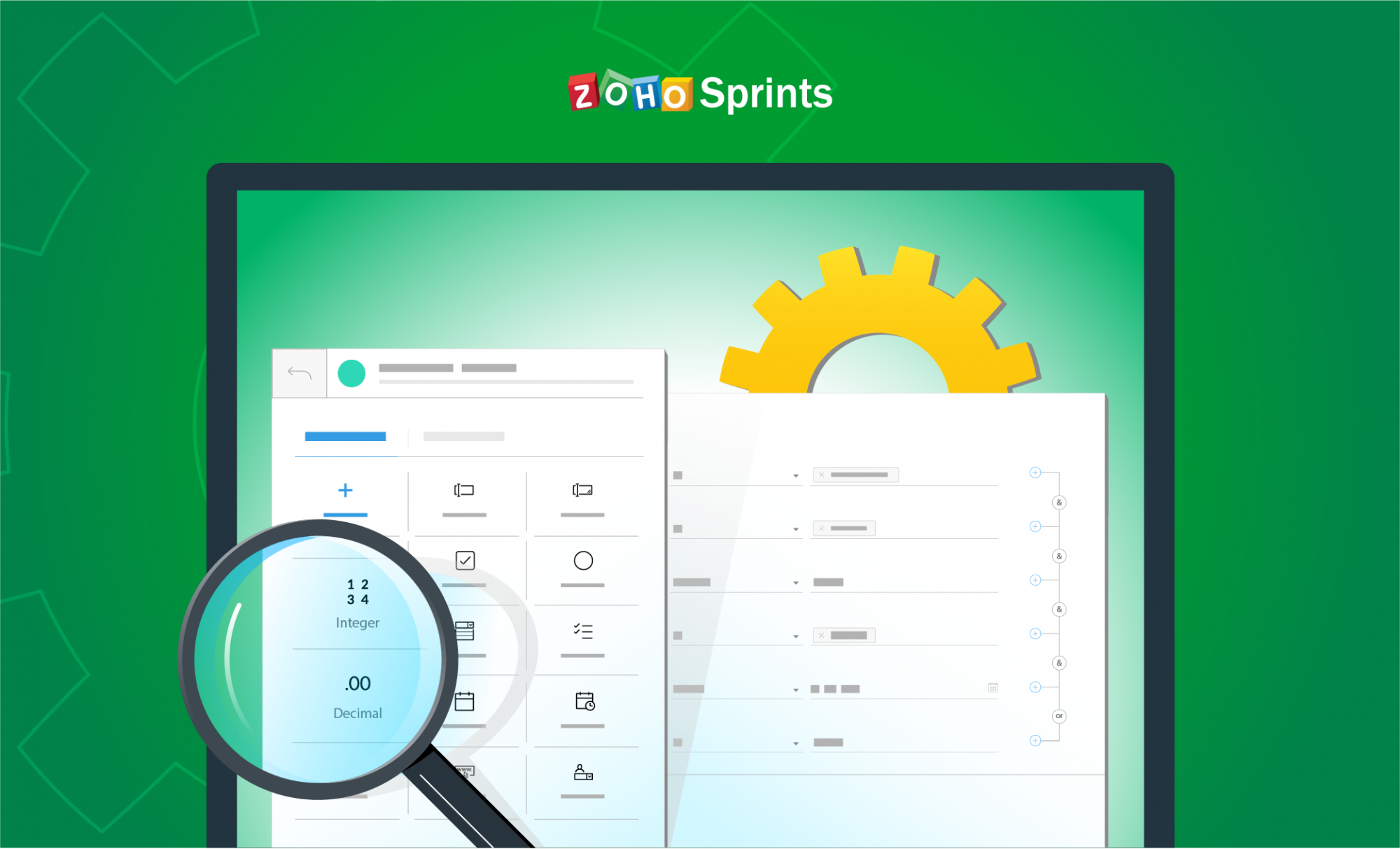
Customization makes your work simple. Zoho Sprints now offers a bunch of new features that customize your agile journey.
Read More
2018
Dec
Latency report
NewDo you want to track all inactive work items in your project? You can do so using the all-new Latency chart.
Read moreNov
Advanced search
NewYou can now search for work items with our all-new 'Advanced search'.
Read moreProject templates
NewWe just released 'Project Templates'. You can now clone the templates to create projects with a similar workflow.
Read moreEnhanced search
EnhancementsYou can now search for particular projects and templates in your team. The enhanced search option will display all the Activeprojects, Favorite projects, and Project templates.
Read moreOct
Timesheet reports
NewTrack the maximum and minimum hours logged in your project across the sprints, users, work item types, and month.
Read moreDue date tracker
NewTrack the overdue, due on, and completed work items on your board using the all-new due date tracker.
Read moreEnhancements to work items
EnhancementsYou can now convert comments into work items and subitems into parent items.
Read moreSep
GitHub
NewMap the personal repositories to your team repository, associate projects, and start attaching commits and pull requests.
Read moreWebhooks
NewCreate a webhook and send real-time notifications to third-party applications using HTTP callback or push API.
Read moreEmail Notification
NewYou can now turn on or off the email notifications of your work item activities.
Read morePricing
NewWe've launched a new subscription plan. Upgrade to higher plans and explore more features.
Read morePriority mapping
Bug-FixesUsers were not able to map the priority field while importing the files. This was due to the case-sensitive issue. It was identified and fixed.
Sample project
Bug-FixesThere was an error in fetching data in the sample project. This issue has been fixed.
Aug
Users
EnhancementsHover over the profile of users to view their details.
Attachments
EnhancementsWe've now enhanced the attachment section by displaying the owner name and the time of upload. This enhancement is applicable only for text attachments.
Export filter
Bug-FixesThere was an issue in fetching the details when filtering the custom date field in the export filter criteria. This issue has been fixed.
Project groups
Bug-FixesThere was an issue while editing the project group name. This has been resolved.
Jul
Integrate Zoho Sprints with Zapier
NewWe are thrilled to announce that Zoho Sprints is now available on Zapier, an integrated platform that connects 1000+ web applications. Work smarter. Increase your team’s agility.
Read MoreGlobal view
NewHere's the all-new Global View that lists all the work items across projects in the team.
Read MoreEdit group name
EnhancementsYou can now edit the group name right in a click.
Read MoreZoho Flow integration
NewIntegrate Zoho Sprints with Zoho Flow and build customized workflows using triggers and actions.
Read MoreJun
Cloud picker
NewYou can now attach files from other cloud services. Also, you can upload an image, copy and paste a screenshot, and annotate it.
Read More
Export reports
NewMay
Launching epics
Blogs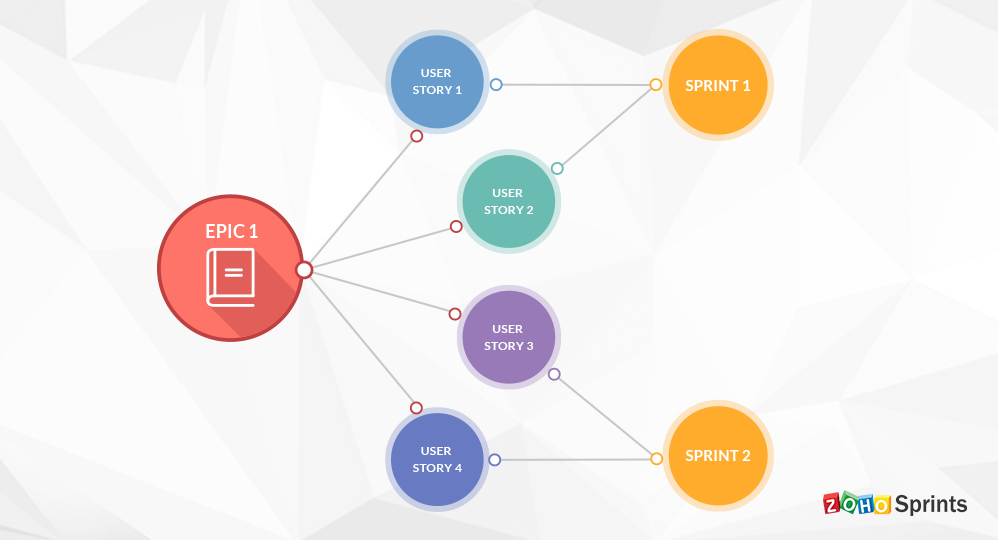
We are happy to announce that the much-awaited feature 'Epics' is rolled out successfully. Now, you can group larger users stories under epics and run them across multiple sprints.
Read MoreWhere's plan?
NewAre you searching for the plan module? Hold on, we have just renamed our plan module to 'Backlog'.
Exclusive backlog search
EnhancementsWe have an inbuilt search option for the backlog. All you need to do is just enter the work item name or #id to search relevant work items.
Subitem view in Backlog
EnhancementsYou can either expand or collapse the subitem view right from your backlog.
Move existing items to board
EnhancementsYou can move the existing work items from your backlog, upcoming, or other active sprints to your current sprint on board.
Read MoreGet notified on status updates
EnhancementsWe will push a notification on your board when the user updates the status of the item. You can refresh the board and view the status updates periodically.
User profile
NewTrack user-specific progress using the all-new 'User Profile'.
Read MoreApr
Import from JIRA
NewYou can now import your data from JIRA to Zoho Sprints.
Read MoreMar
Live chat
NewNeed quick help? Our support executives will be available for the live chat from 10:30 AM to 7:00 PM IST. Connect with them and get clarified on the go.
Describe your sprint
Enhancements"What's your sprint all about?" - Yes, we have added a description field where you can add a short description to your sprint and let your team know why it has been created.
In-built search for filter
EnhancementsYou don't have to scroll through the fields under every filter to choose one. You now have a search option for every criteria that has more than five fields.
Cumulative flow diagram
EnhancementsUntil recently, you were able to generate the cumulative flow diagram for a minimum of two statuses. Now, you can get the report for a single status as well.
Sorting based on dates in release notes
EnhancementsWe have now introduced the sort option which lists all the resolved work items in your release notes based on dates.
Duplicate item numbering
Bug-FixesWe'd been reported that a few duplicate work item IDs were found in a portal. This issue has been resolved.
Incorrect timezone
Bug-FixesThere was an issue in fetching the timezone when a user tried to configure holidays. This issue has been resolved.
Feb
Track available users on scrum board
EnhancementsYour scrum board now has an option to track all the active members in your sprint. You can view the number of users who are currently available on your board. Once the user leaves the board, you can also view the time they left the board.
Read MoreAccess setup in a click
EnhancementsYou can now navigate to your setup from anywhere in the product - because it's just a click away. Click the setup icon in the upper-right corner and select the settings that you want to work around from the pop-up.
Specific search for filter
EnhancementsTricky to scroll down to select the filter criteria that you're looking for? Now, it is possible to search the specific criteria in your filter using the search option. It is available in both the plan and scrum board as well.
Get notified instantly
NewYou will now receive email notifications when a work item is assigned to you. You will also receive emails when the work item assigned to you has been modified, reassigned, or when you've been removed from the work item.
Permission enabled
EnhancementsUntil recently, only the sprint owners can add a new work item to an active sprint on scrum board. Now, the project managers also have the privilege to add new work items in a running sprint on board.
Jan
Explore our brand new features in Zoho Sprints
BlogsExport work items
NewYou can now schedule exports for the work items from your sprint plan. Backup project data and import them to another project.
Read MoreExport logged hours
NewYou can schedule exports for the hours logged by specific users from your timesheet and generate invoices.
Read MoreCustom work item type
NewApart from the default work item types, we now support customized work item types.
Read MoreCustom priority
NewNow, you can set customized priority and prioritize specific business requirements.
Read More2017
Dec
Status timeline
NewTrack the maximum and minimum time taken by the item to travel from one status to the other.
Read MoreEmail notification for status and comments
EnhancementsYou will be notified when someone mentions you in a status or comment across the project.
Email notification to deactivated users
EnhancementsYou will be notified when you are deactivated from the team. Also, you will receive an email notification once you are successfully reactivated.
Invisible timesheet setup
Bug-FixesUsers were unable to view the timesheet settings when accessed from the projects. This issue is now fixed.
Invisible timer on board
Bug-FixesOn refreshing the board, users were unable to view the active timers for the items. This is now resolved.
Nov
Deactivate and activate users
NewBased on the user limit, you can now activate and deactivate users in your team. Inactive users will not have access to the assigned projects in the team.
Read MoreLanguage settings
NewYou can now update the language for your team. We support 17 different languages.
Read MoreCount based velocity chart
EnhancementsUntil recently, you were able to view the velocity chart only based on the estimation points. Now, you can view the velocity based on the number of items completed in the closed sprints.
Read MoreMention items in status and comments
EnhancementsDo you want to mention an item in your status or comment? Well, you can now just use '#I' followed by the item number to mention the item ID in your status or comment.
Read MoreAdd subitems in active sprints
EnhancementsYou can add subitems to an active sprint. Only the admin, project managers, sprint owners, and the item owners can add subitems to an active sprint. Also, view the status in its details page.
Exclusive report details
EnhancementsGet the item and sprint details right from your reports. Click the item to view the item details and the respective sprint to view the sprint details.
Set higher estimation points
EnhancementsYou can set your estimation type for up to fifteen fields. While updating the estimation points, the existing values will be replaced with new ones.
Approve and reject logged hours not working
Bug-FixesThe sprint owner will not be able to approve or reject the logged hours of the work item. This issue was fixed.
Work item duration mismatch
Bug-FixesWhile sending out email notifications, the duration of the work item was mismatched with the actual duration. This mismatch was rectified and the issue was fixed.