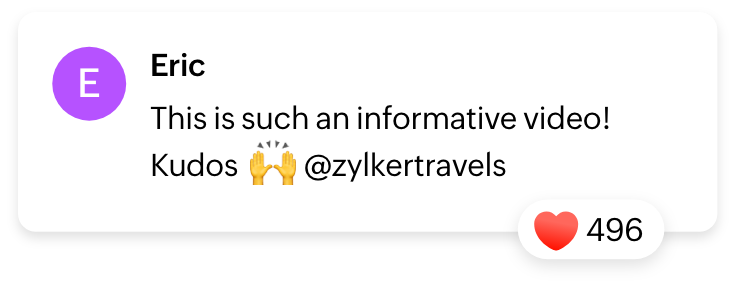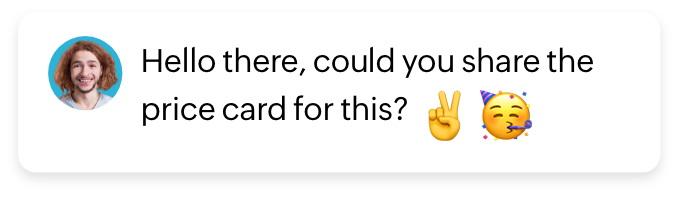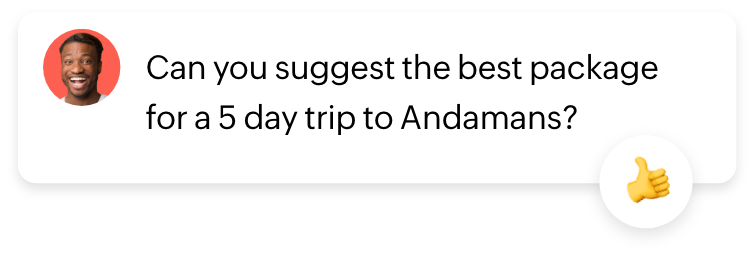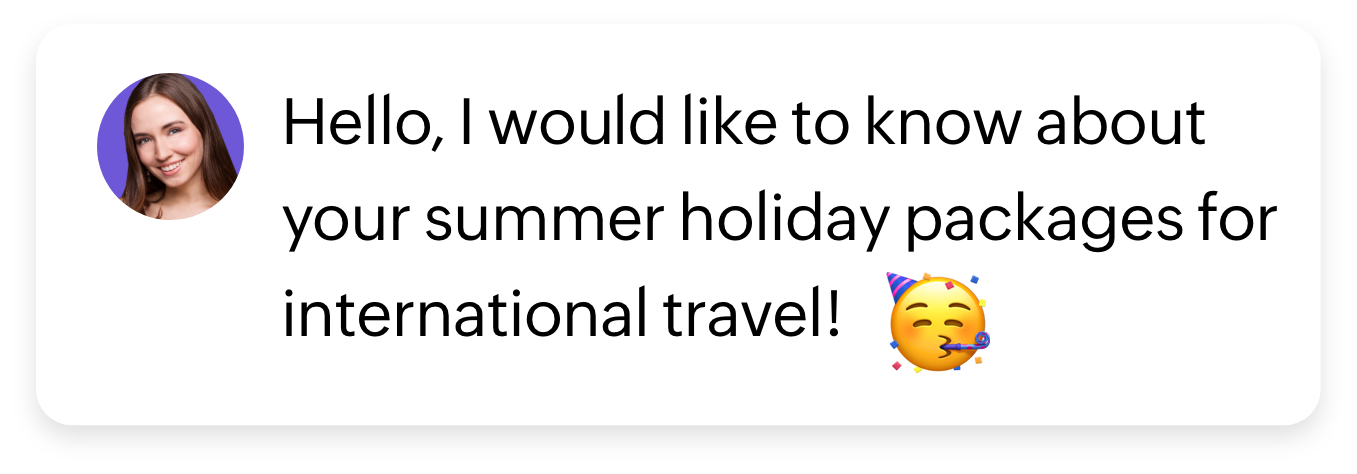Manage all your conversations in one place with Inbox
Manage, organize, and assign cross-channel communication in a single place and respond to your audience quickly.
Start your free trailNever miss an interaction with Inbox
Zoho Social’s Inbox simplifies the process of keeping track of all your social interactions across various networks by providing a unified interface for you and your team. Keep an eye on comments, mentions, messages, and reviews, streamline your responses, and categorize discussions to improve your monitoring capabilities. Once you’ve finished an interaction, automatically mark it as complete to declutter your inbox.

Respond promptly with Zia, our AI assistant
Craft the best reply and respond in real time with Zia, our content assistant. Simply enter a prompt or word to create your response or rephrase what you’ve written better. In this way, you can stay on top of conversations by engaging customers the second there’s an interaction.
Reply faster with saved replies
Streamline your response process with templates that let you quickly address frequently asked questions or specific queries. Instead of retyping similar replies, save commonly used responses and add them to conversations instantly with just a click. Organize these replies into categories based on topics or query type to ensure prompt, accurate, and consistent messaging. For WhatsApp, though, you can also create and save pre-made responses to use directly within the application, categorizing them by purpose—such as utility or marketing—for instant use in chats, making audience engagement faster and more efficient.
Navigate through conversations with the help of powerful filters
Prioritize interactions that require immediate attention based on urgency. You can also filter out interactions based on the type, be it messages, reviews, comments, or even dark comments.
Keep a tidy inbox by creating assignment workflows
Introduce your team to Social Inbox to manage interactions swiftly and efficiently. Automate the process of assigning conversations and add team members to work collaboratively using tools designed to efficiently handle and promptly respond to incoming messages.
Customize your Inbox to manage conversations across platforms
Customize your inbox based on channels, priority status, form of interaction, and date range, and add other team members to view the same to enhance collaborative communication. Inbox simplifies cross-platform and cross-team collaboration, whether you’re involving a teammate in a conversation or helping the customer support team address an issue.
Track past customer interactions to resolve queries quicker
Stay up to date on all crucial audience interactions with our built-in conversation history tracking that lets you track all previous conversations from a particular customer on a particular channel or platform. You also get details regarding their social media handle or profile.