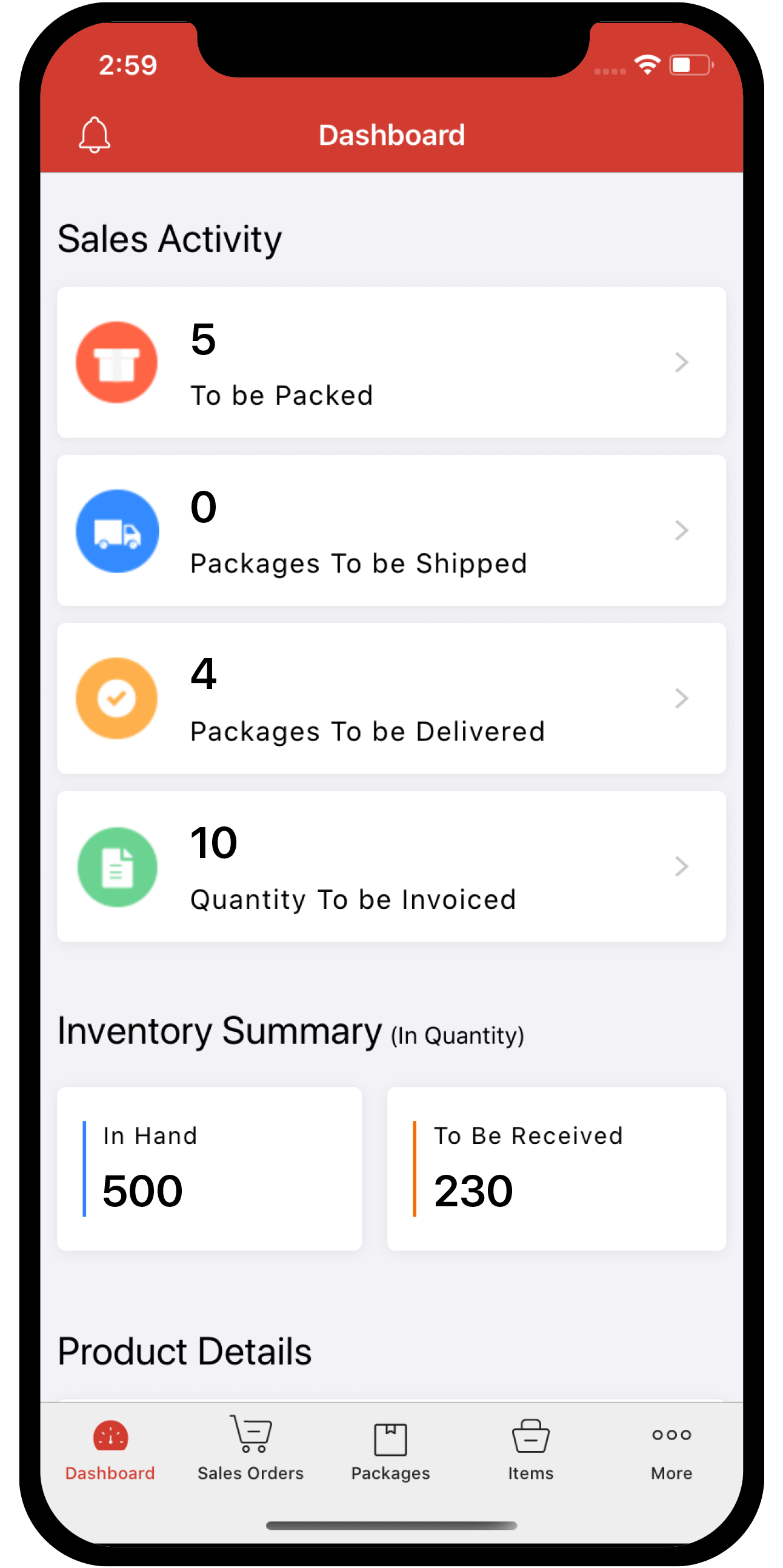Inventory
Inventory
The Dashboard
The Dashboard is the home page and it’s the first thing you’ll see when you log into your Zoho Inventory account. It gives you a clear picture of your company’s sales and stock summary i.e., the sales orders you have generated so far, top selling items, stock purchased from your vendor for the selected period and more.
Insight: If you have integrated Zoho Inventory with Zoho Books, then the dashboard of Zoho Inventory will also include the data from Zoho Books.

IN THIS PAGE…
Sales Activity
This section displays the stock that need packaging, shipping, delivery and invoicing.
Pro Tip: The values are hot-wired to their respective modules. You can click on them to view more details.

Inventory Summary
- Quantity in Hand: Total stock you have on hand in all your warehouses.
- Quantity to Receive: Total stock purchased from your vendor that are yet to reach your warehouse.
Pro Tip: The values are hot-wired to their respective modules. You can click on them to view more details.

Product Details
- Low Stock Items: Number of items that have fallen below their reorder point and needs to be restocked.
- All Item Groups: Total number of item groups in your inventory.
- All Items: Total number of items in your inventory including the variants in every group.
- Unconfirmed Items: Number of items synced from the integrated marketplace which don’t match with any of the existing inventory items.
- Active Items: The percentage of items that are active in your inventory.
Pro Tip: The values are hot-wired to their respective modules. You can click on them to view more details.

Top Selling Items
Here, you can view the list of top seven best selling items by volume for the chosen time frame.

Purchase Order
Here, you can view the total quantity of items ordered from vendors and its overall cost for a chosen period.

Sales Order
This section will list the number of sales orders generated from direct sales and synced from of your integrated ecommerce channels for a chosen time frame.

Sales Order Summary
This graph displays the value of sales across different channels for a time period of your choice.